
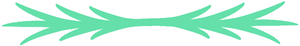
Hello steemians, today I made this drawing on my laptop, without needing a drawing tablet, and I want to show you how I got it done. I also want to tell you that this work is of my creation but it was inspired by the drawing style of Meyoco, a young Asian woman who is a great illustrator, you can see many of her works here.
This post is especially aimed at all those people who do not have a drawing tablet or an ordinary tablet, who only have their PC or laptop and want to have good results making digital drawings. My recommendations for you
❤ Download the Paint tool Sai program.
❤ Always do a hand-made sketch to make everything easier.
Now, to make this drawing I followed the following steps:
1. I did a hand-made sketch, I took a picture of it and with the Paint tool Sai I made the lineart.

Since I only had the Touchpad of my laptop, to create the lineart I created a Linework layer and used the Curve tool. Basically, this tool allows you to delineate very precisely. (It also works perfectly when you use mouse).
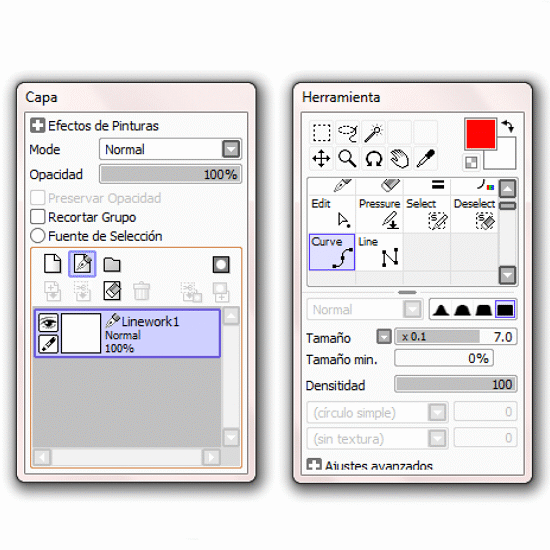
2. I applied the base colors. For this step I created a normal layer and only used the tools Bucket and Painter, so I was coloring the whole work.

3. Finally, I added the shadows, lights and other details. Here I also used the Bucket and Painter tools to apply the colors. I made the circle with the Curve tool.

✨♡ Done ♡✨
As you can see, with the Curve and Bucket tools the work of drawing on a PC is really easy and fast. I finished this work in 2.5 hours.
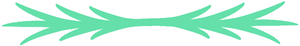
Congratulations! this post got an upvote by @steemrepo and was manually picked by the curator @aranda to be added on STEEM REPOSITORY, simply comment "YES" and we upload it on STEEM REPO Website.
Wants to know more about the Steem Repo project? Contact us on Discord
YES
I like when people describe the way they use to create an artworks, and you did it really well atm ^^
Thank you very much! I really appreciate your comment and support ❤❤❤
You're welcome, and don't forget to answer with "YES" if you want us to upload your post on our site.
You are also invited to join the discord server for more info about our service @steemrepo ;)
Cheers ^^
Done ✨ Thank u again ❤
Dear Artzonian, thanks for using the #ArtzOne hashtag. Your work is valuable to the @ArtzOne community. Quote of the week: Art, freedom and creativity will change society faster than politics. -Victor Pinchuk
I really loved this work and tutorial. :D Thank you for sharing!
Oww, thanks to you ✨ ❤
Congratulations! This post has been upvoted from the communal account, @minnowsupport, by anrux from the Minnow Support Project. It's a witness project run by aggroed, ausbitbank, teamsteem, theprophet0, someguy123, neoxian, followbtcnews, and netuoso. The goal is to help Steemit grow by supporting Minnows. Please find us at the Peace, Abundance, and Liberty Network (PALnet) Discord Channel. It's a completely public and open space to all members of the Steemit community who voluntarily choose to be there.
If you would like to delegate to the Minnow Support Project you can do so by clicking on the following links: 50SP, 100SP, 250SP, 500SP, 1000SP, 5000SP.
Be sure to leave at least 50SP undelegated on your account.
You've received an upvote from @slothicorn! Click Here to Read our New Curation Policy And Updated Rules
(@justatouchfey) ((.)ω(.))
Omg, thank you very much!!! ❤❤❤