
Lately Pixel art has caught my attention, in fact I have some work in progress using this technique, and I have been researching about programs or applications that make it a bit easier to carry out this type of work. In my search I found in the Google Play Store the Dotpict app, which apparently is quite popular, has more than one million downloads and a 4.5-star rating. I decided to try it and today I bring you a brief tutorial and a review about it.

✨♡ Basic Tutorial ♡✨

1. When opening the application we will find a round button that has a pencil, we select it and a window will pop up where we can choose a color palette and the measurements of our grid, after choosing the options that we like the most, we tap the button " Create Canvas ".
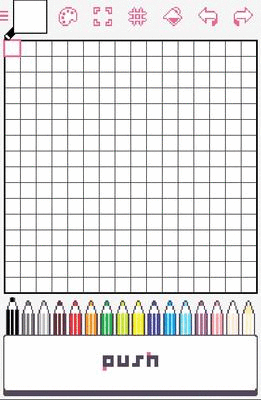
2. Once in our canvas, we will see that we have several tools in the upper area, and our color palette and the "Push" button in the lower area. When selecting the first tool, called "Palette", it will open a configuration menu where we can adjust the hue, saturation and brightness of the color palette.
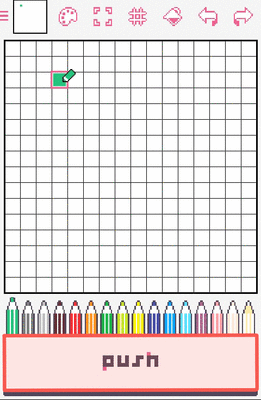
3. After having adjusted the colors, we can start painting by moving the crayon to the point we want and pressing the "Push" button and so on to make each pixel.

4. When choosing the second tool, we see that this is a "Selection" tool, we can select the area we want by keeping the "Push" button pressed while moving the selection to any place.
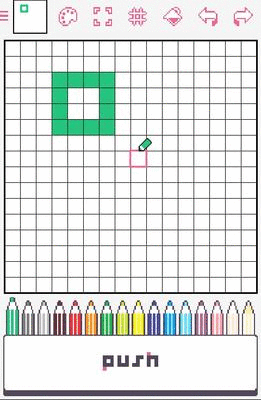
5. The third tool is "Grid", with this tool we can change the view of our canvas. We can see the canvas with a normal grid, with a grid with vertical and horizontal central axes highlighted or without a grid.

6. By the icon we can immediately notice that the fourth tool is "Bucket", as in all drawing programs this tool allows us to color specific delimitated areas.

7. Finally, we have the "Undo" and "Redo" tools, so necessary in any drawing program.
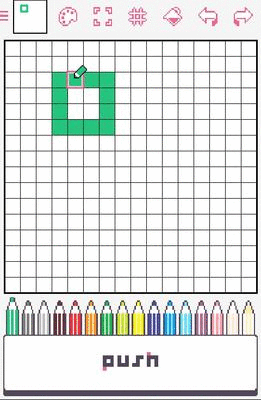
8. At the top left we have the menu, when we open it we can choose: rename the canvas, delete it, share it with the Dotpict community, export it, share it on social networks, etc.

✨♡ Review ♡✨
After working with this application, I can make a balance of pros and cons. Starting with the pros, I can say that it is a very lightweight app that can be used on any device without any problem, it fulfills its purpose, it is easy to use, it allows you to make Pixel Art of different dimensions and it is great that it has its own social network where you can share your work and see those of others.

On the other hand, in the cons we have: it is very uncomfortable to draw with this app, moving the cursor constantly while you also have to press the "Push" button makes you despair, even more when they are large works. I also dislike a bit that the color palette you can use is so limited, I understand that maybe in Pixel Art you don't need too many colors but in the same way I would have preferred to have more colors available. I think it would be a great app if you could add layers or if you had other basic drawing programs' tools, however, I understand that this is simply an app for mobile devices and therefore is very simple.
In conclusion, I consider this app can work totally good if you are in trouble, without being able to access a PC to make your drawings, you have to be a bit patient when using the tools. There are many people who do incredible works with this app, you can check them out by watching the posts of it's social network. I think it's an option to approach to this type of art for the first time, but it won't be enough when you'll want to undertake big works.

Hi, I had seen all your posts and I have something to say... I LOVE EVERYTHING YOU DO!
Thank u very much! I really appreciate your words ❤❤❤
Congratulations! This post has been upvoted from the communal account, @minnowsupport, by anrux from the Minnow Support Project. It's a witness project run by aggroed, ausbitbank, teamsteem, theprophet0, someguy123, neoxian, followbtcnews, and netuoso. The goal is to help Steemit grow by supporting Minnows. Please find us at the Peace, Abundance, and Liberty Network (PALnet) Discord Channel. It's a completely public and open space to all members of the Steemit community who voluntarily choose to be there.
If you would like to delegate to the Minnow Support Project you can do so by clicking on the following links: 50SP, 100SP, 250SP, 500SP, 1000SP, 5000SP.
Be sure to leave at least 50SP undelegated on your account.