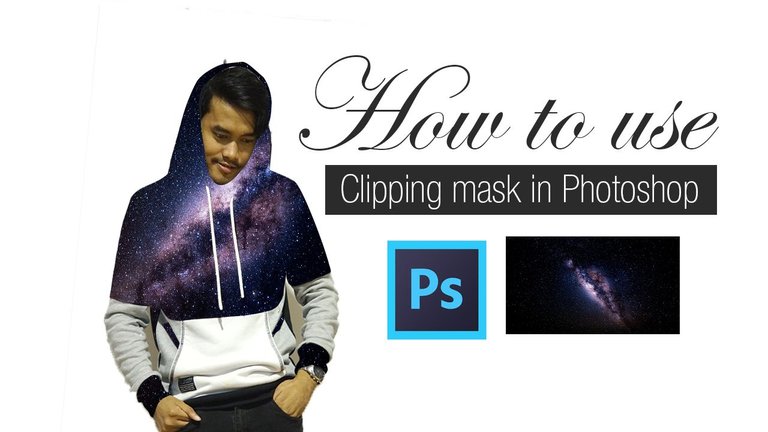
Step by step tutorial on how to create clipping mask in Photoshop
First : go to pen tool
Then trace what you want to mask. I choose to mask all the black in my jacket.
after that click the shape button. it will create a shape layer.
choose any background you want. I choose this background

Then put that background layer on top of shape layer
then right click the background layer and select the "create clipping mask"
The sign should look like this.
watch the video here:
▶️ DTube
▶️ IPFS
Thanks for reading and watching guys.
seeyounara for now!

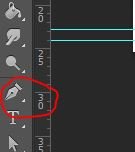
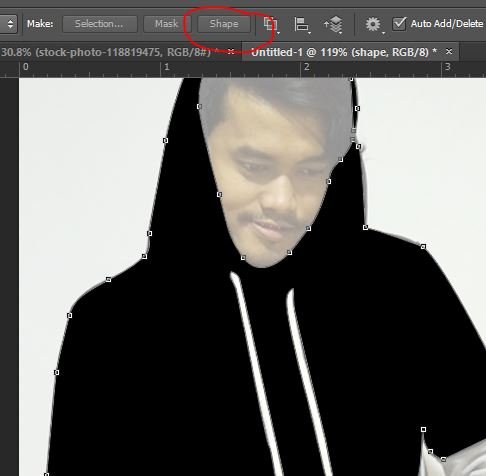
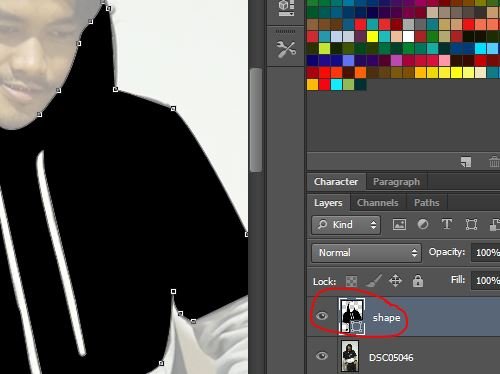
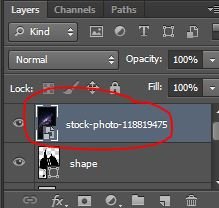
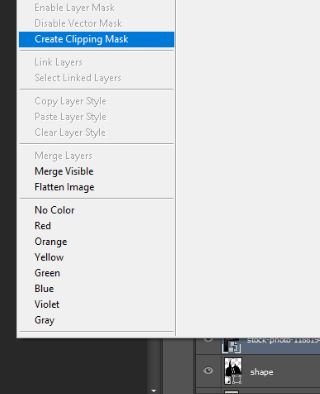
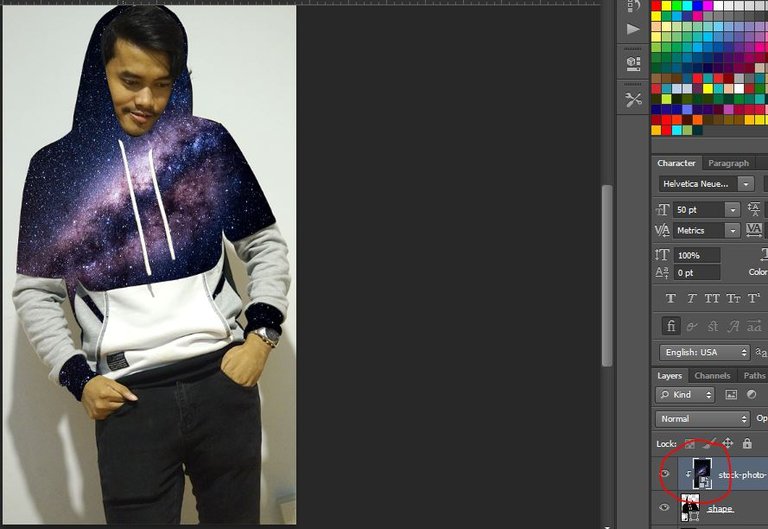
Must try this :) thanks for sharing
wanna try it
Wow!!! Thanks for the tutorial..
That was awesome! Wish I could learn doing that someday. ☺
Thanks for sharing.
So nice tutorial, thank you for sharing :)