WhatsApp is the most widely used application for messaging.
So it's no secret if everyone is messing with each other with this application and can not be denied when you have a partner must communicate with each other this application.
However, sometimes suspicions also arise you may also feel so and curious anyone who is often associated through WhatsApp with your partner.
If so, it's good if you try to use this one way, even though your spouse has deleted chat with certain people you can still monitor it this way.
Here's a few easy steps you can practice in your partner's WhatsApp to find out who's in contact with them.
- Open WhatsApp App on your partner's Smartphone

- Open the colon in the right corner
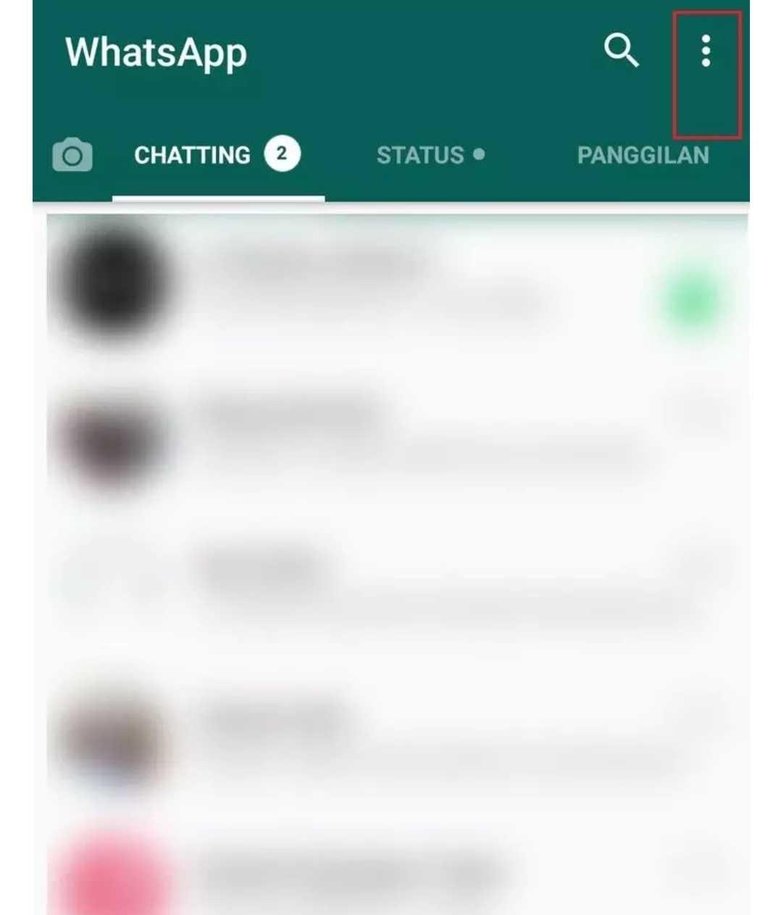
Select the settings menu
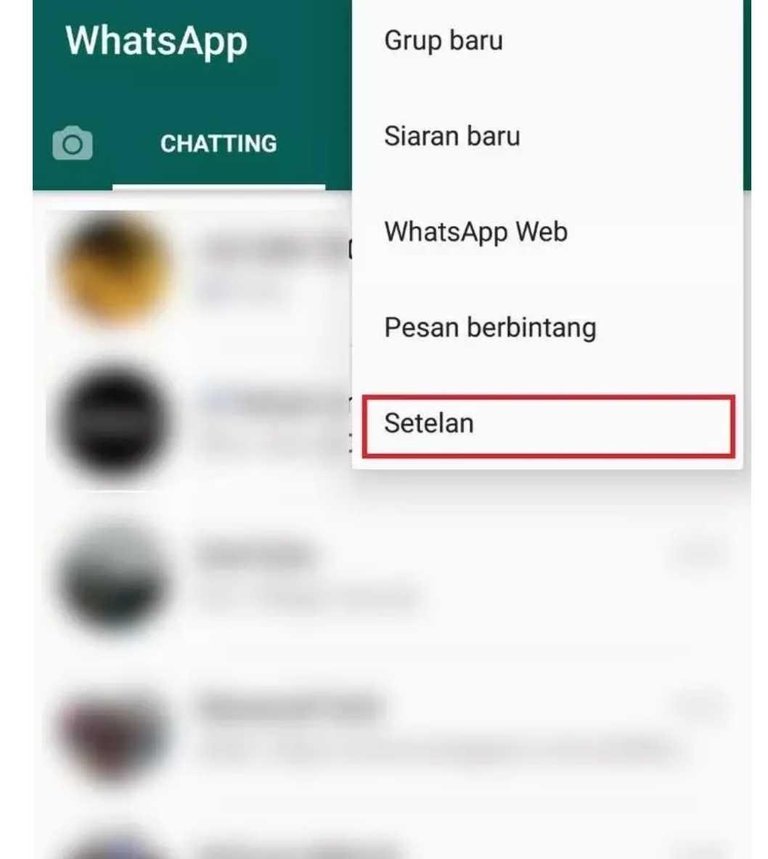
Once open please click Chatting menu
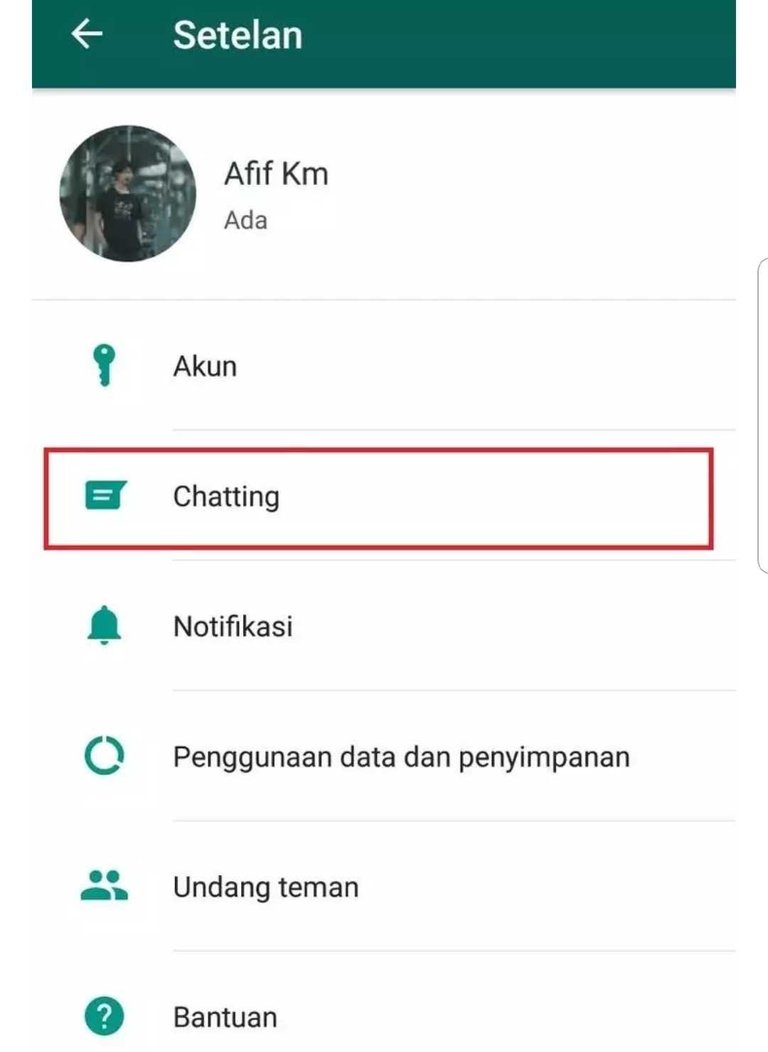
- after login to Chat menu select Chat History menu

- Then select Email Chat menu

One HP Bicycled Two WhatsApp Accounts
Having WhatsApp messaging app makes it easy for you to send messages with friends.
We also need not bother to buy credit, because the message will be sent using internet quota.
It's known to many people when on one phone, can only be installed one WhatsApp app.
But there are times when we need two WhatsApp accounts, for various purposes.
If you have two WhatsApp accounts, you do not need to buy a new device to enable both.
There's an easy way to have two WhatsApp accounts on one phone.
Especially for Android users, the downloadable Disa app on the Play Store can be exploited.
Actually, this application can be used to accommodate a variety of messages, ranging from WhatsApp, Facebook, or Telegram.
The way is like the following.
First, install the Disa app and approve the Term of Service.
Second, select Add Service, and tap WhatsApp in the Plugins Manager section.
Wait a few seconds until the plugin installation is complete, then tap Restart and return to the Disa app.
After Restart is complete and return to disa view, will be printed on screen 'WhatsApp Setting Needed'.
Tap on that option, but skip the WhatsApp Setup Wizard section, as we'll use a different number, in the second WhatsApp account.
Next enter your phone number and select Next.
Ignore it if it says 510 and 001 on the screen.
When you enter your phone number, wait until the SMS verification process is complete.
After that, two WhatsApp accounts on one HP are ready for use.
WhatsApp Antibloker Account Trick
WhatsApp users are careful with the people closest to you.
Because maybe there are those who have a grudge with you, such as ex.
WhatsApp number blocking might happen.
Many people think, by blocking contacts, communication will not be created again and life will be peaceful again.
But, for those of you who want to communicate with the former still running well, do not be afraid your number is blocked.
Has found a sophisticated way to keep the number WhatsApp so as not easily blocked those who grudge.
Make you curious, here will be given the way as below.
- Open WhatsApp
- Select the third dot on the top right
- Select the Settings / Settings menu
- Select the Account / Account option
- Select the Delete my Account option / Delete my account
Your WhatsApp number is guaranteed to be out of all personal and group conversation history. - Enter your phone number, then click the Delete my account option.
As an add info, the second way you can do that WhatsApp number can not be blocked is by re-installing WhatsApp applications.