Create slideshow (web gallery) or PDF from the image
A software called Adobe Bridges is provided with Adobe Photoshop. Photoshop has taken a lot of things in the bridge. You can create a slideshow (web gallery) from the Photoshop image (or any image) using the bridge, or you can create PDFs in all places.
source
Learn how to do the job.
. Open Adobe Bridge.
. Open the folder that contains the images in the floder.
. Select images. You can select specific images using Ctrl-Click.
. From the toolbar, select Output - Output to Web or PDF.
. On the right, select a page preset from the document section. You can select a printable paper size for PDF or use Web or Photo.
source
. Fix a size. Generally 800-600 may be a good choice for all kinds of monitors for use on the web.
. If you wish, you can use the passwd.
. To view each image one by one, select One Photo Per Page in the Layout section.
. If you wish, you can use different headers, footers, file names, etc. for each image.
. Fix the options in the playback options whether the full screen can be seen or whether it will go to the next screen or not.
. By creating web galleries, type the name of the gallery, your name, e-mail, etc.
. Take a look at the preview.
. Save everything by right-clicking on save button.
This site has a tutorial on other uses of the bridge.
Would you like to add some points
Then comment And also Follow me
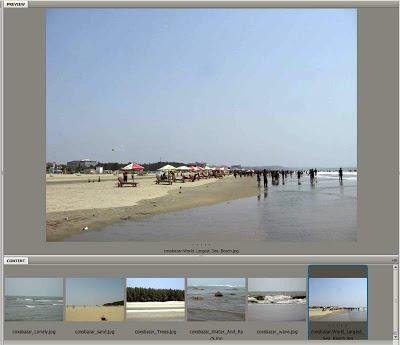

Congratulations @abdulmatin69! You have completed the following achievement on the Steem blockchain and have been rewarded with new badge(s) :
You can view your badges on your Steem Board and compare to others on the Steem Ranking
If you no longer want to receive notifications, reply to this comment with the word
STOPTo support your work, I also upvoted your post!
Vote for @Steemitboard as a witness to get one more award and increased upvotes!