안녕하세요, 저번 포스팅에 이어 오늘도 R4VE로 사진 꾸미는 포스팅을 하려고 해요.
Hello, I'm going to tell you about decorating pics with R4VE app.

이게 완성본이에요. 저번 포스팅을 보니까 순차적으로 보여드리는게 좀 지루하더라구요 :-( (반성)
This is the very last one by myself. When I take a look previous posting, It looks boring due to showing you procedure sequentially. (DEEP SIGH)
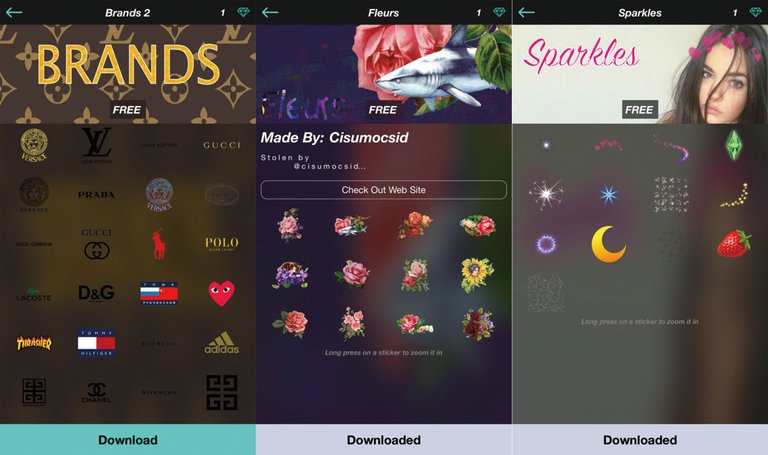
스티커가 주요 어플의 기능이라, 스티커 샵에 가면 여러가지 테마의 스티커모음집이 있어요. 저번 포스팅에서 배경을 삭제한 제 사진에 여러 스티커를 붙여 꾸밀거에요. 오늘은 명품로고와 꽃장식 테마를 다운받았어요.
The most important function of this app is stickers, you can see many collections of stickers. I'll put some stickers on my pic removed background previously. I downloaded collection of luxury logos.
사실, 가장 오른쪽 스티커가 맥북용 포토부스 스티커로 유명한 테마에요~! 저도 저 하트뿅뿅때문에 이 어플을 깔게 되었어요.
Actually, the very right theme is the popular one because of stickers of mac photo booth. I installed this app due to that pink hearts sticker. ♥♥※
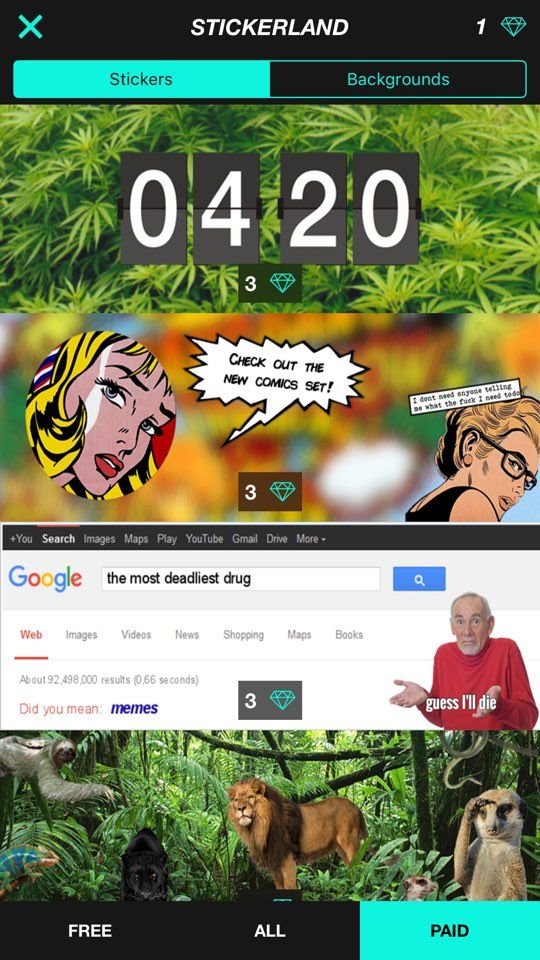
무료/유료 테마가 구분되어있는데, 우측 상단에 보이는 보석(내가 갖고있는 수 표시)으로 유료 테마를 구매할 수 있어요.
There are free and paid themes, you can pay the one with the diamond (that you have).

요래저래 스티커 사이즈 조정하고 위치 잡아가며 이테마 저테마를 오고가서 사진을 완성했어요.
그런데 아직 백그라운드가 격자로 표시되어있네요.
I make my own adjusting size, location, themes of stickers. Yet my pic doesn't have its background.
그래서 배경 설정법 알려드릴게요. 먼저 BG로 들어가면, 또 다양한 테마의 배경들이 있어요. 마음에 드는 배경을 골라줍니다.
So I'll let you know making your background. First, entering BG, there are many themes of backgrounds. And you can choose the one really like :D
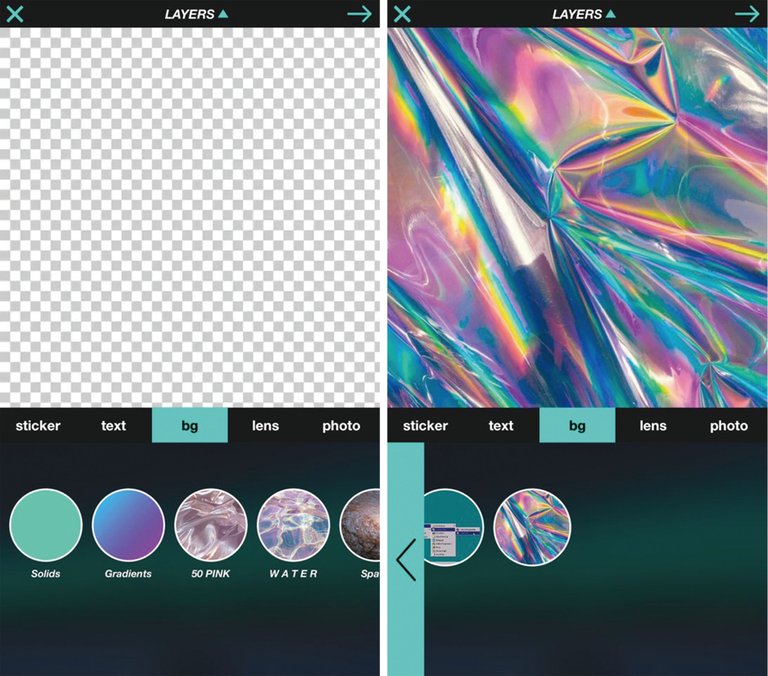
렌즈 옵션에 가시면 다양한 렌즈 효과도 설정할 수 있고, 텍스트 옵션에 들어가면 여러 폰트의 문자열도 넣을 수 있습니다.
You can add variety lens affect and texts with many fonts.
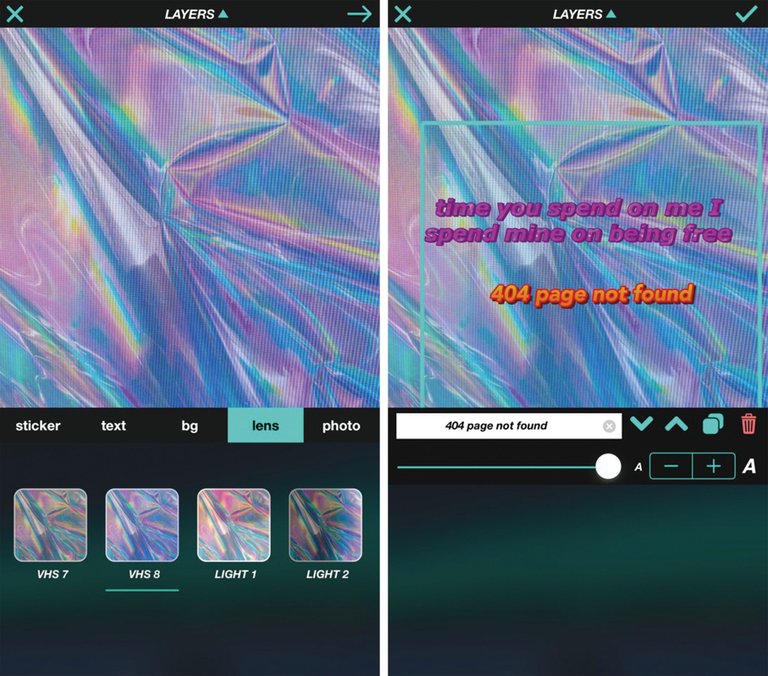
짠~! 거의 모든 기능을 습득하셨어요. 이제 창의력을 발휘해 볼 때에요. 예쁜척 멋진척만 하던 셀피는 버리고, 자유분방하게 개성을 살릴 수 있는 R4VE로 재미있는 사진 만들어봐요~!
Yey~! You already learn almost functions of this app. Let's give full play to your creativity.
방식이 포토샵을 좀더 쉽게 만든것같네요 ㅎㅎ 잘봤습니다!
엇 맞아요~! 더 쉽게 말하면 그냥 그림판 기능 ㅋㅋㅋㅎ
영어 엄청 잘하시네요. 하하
하하 엄청 축약 하하하 그리고는 생략 하하하.. 퇴근하셨어여?