What 5 Simple Step Remove the Your Computer antivirus ?
Many of us may be annoyed with an anti-virus installation after a while or annoyed with XP setup. Because in a few days the virus has entered the pen drive. For this reason, today we have some simple but practical solutions.
1. Very easy to enclose the virus with pen drive

Source
Before we see how the virus spreads. The virus creates a copy of it in the pen drive when the penis is infected with the infected PC. Creates an autorun.inf file. Once the infected pen is inserted on another computer, any "Event" associated with it (eg open or explore) activates the autorun.inf file and executes the virus. This means that if the autorun.inf file is not allowed to be created, the virus will not execute even if you have a pen drive.
Now the solution is to make an autorun.inf file named "Folder" (not a file) from your pen drive. Then the PC virus will not be able to create its own autorun.inf file by replacing it. Because, most virus makers avoided this absurdity.
2. Always show system files
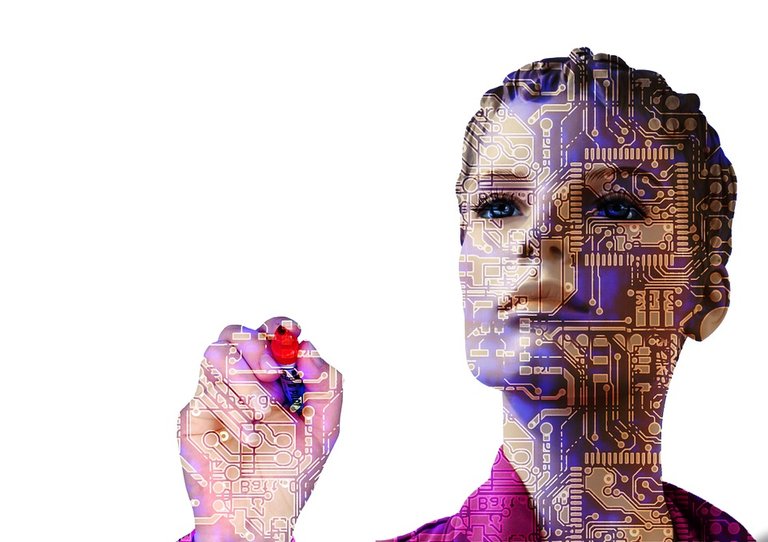
Source
Attibute of virus executable (* .exe) files are usually hidden and system files which are usually not shown. So you can not understand whether there is a virus on your pen drive. To identify such files, from the Tools menu, go to Folder Options and select Show Hidden Files and Folders radio button from the View tab. Just hide the checkboxes below, hide Extensions for known File Types, and Hide Protected Operating System Files, and press Ok with Apply.
3. Type the Drive Letter and open the pen drive

Source
Do not open the virus or the suspicious pen drive, either by double clicking or by right-clicking (Open or Explore). Type the Drive Letter (eg D: \ or I: ) from the address bar and open it. It will not get the chance to infect your PC even if it is a virus.
Similarly, if you have any other partition on your hard disk, then delete it and restart your PC.
4. Keep the startup clean

Source
After you boot your PC, the programs that are loaded are startup. Uncheck the checkboxes of other programs without the need for regular programs. You can get it from Windows Run and type msconfig and enter the dialog box from its Startup tab. Restart the PC again this time.
5. Remove the unnecessary process
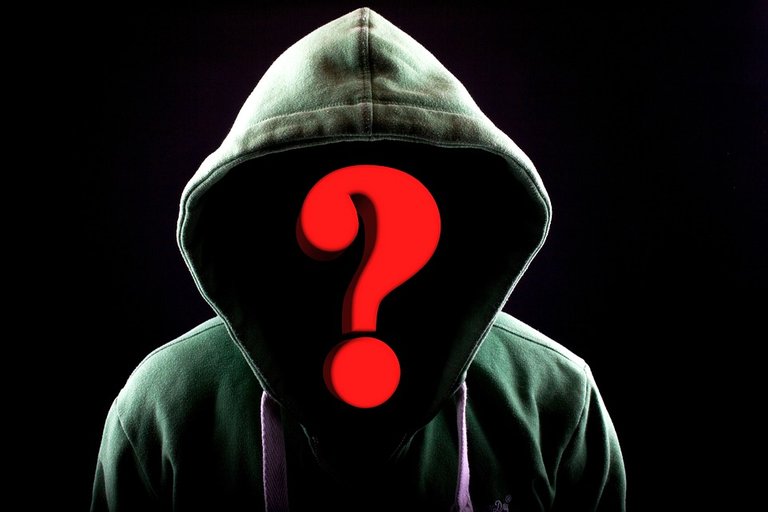
Source
Sometimes, if you delete the virus file after deleting it, it is called "Access is Denied". If this happens, then we have to understand that the virus process is currently running, which must be stopped before. You can close the process from the Task Manager by pressing Ctrl + Alt + Delete. But the problem is only when the process is hidden that does not show in the Task Manager. In this case, you can use the software named HijackThis, which is a good spyware remover.

Users get many types of advantage form a virus free computer. So now a days, protection of our computer is highly important for spontaneous work. Your post is very useful.
Thank You So Much Brother, i like it Your All Post good Job