How To Draw Anime Eyes: Digital Drawing

Drawing the eyes of a character is the most interesting part. In this tutorial, I will be showing you the steps to draw anime eyes.
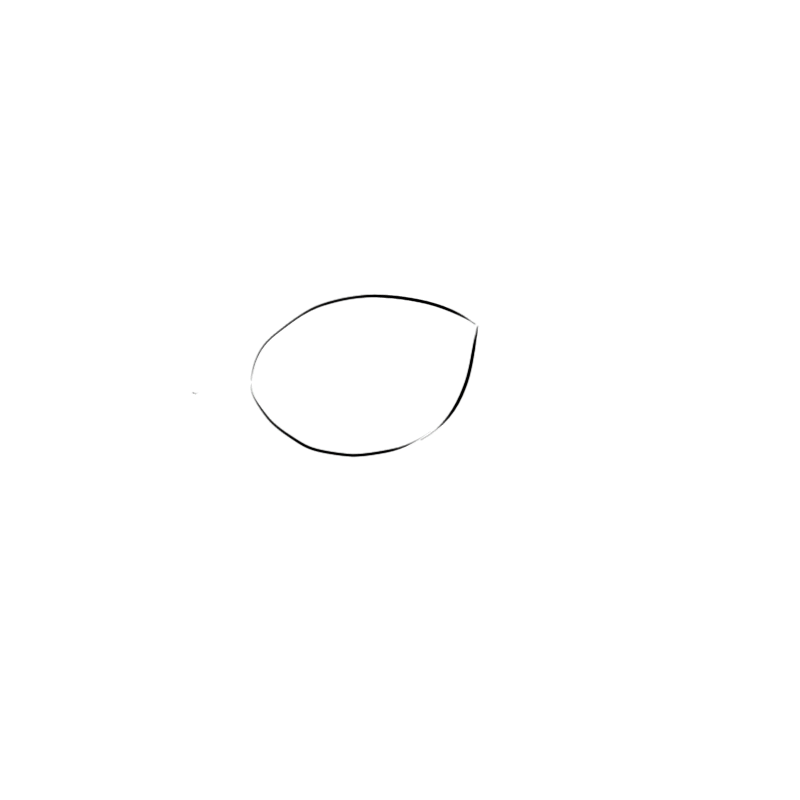
Sketch
Step 1: Draw the shape of your desired eye
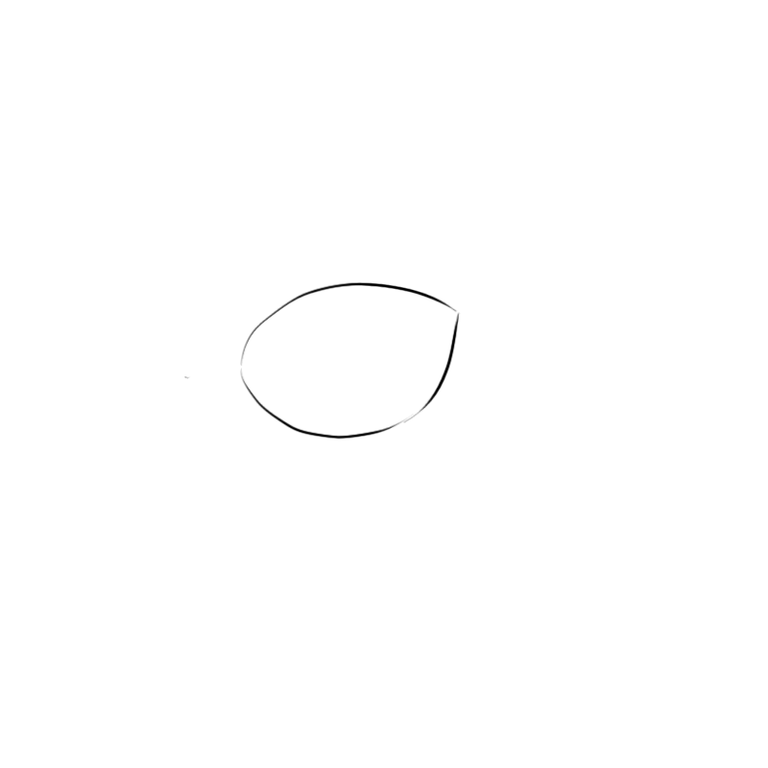
Step 2: Draw the upper eyelid
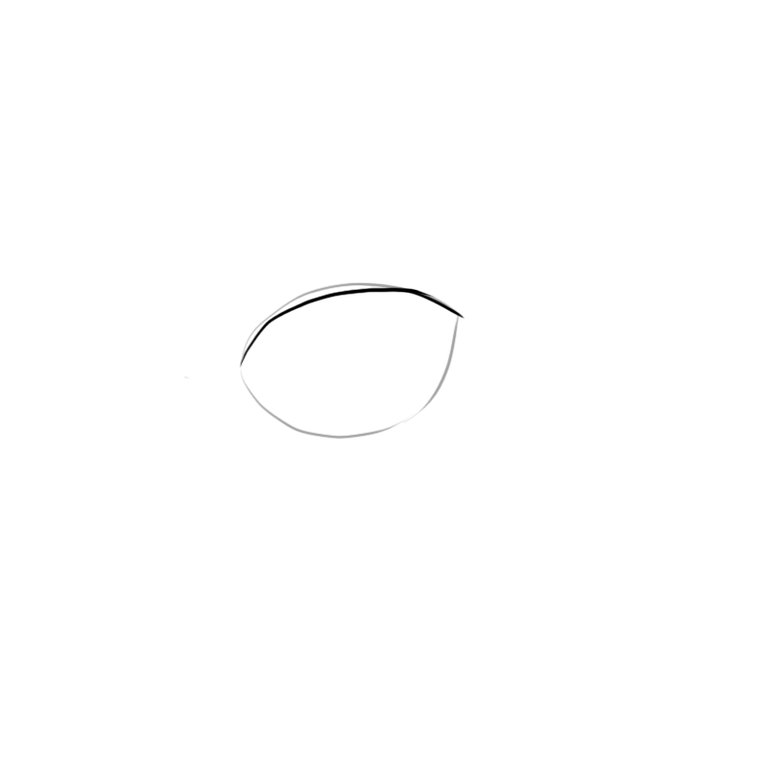
Step 2: Just above the upper eyelid, draw an eyelash or two
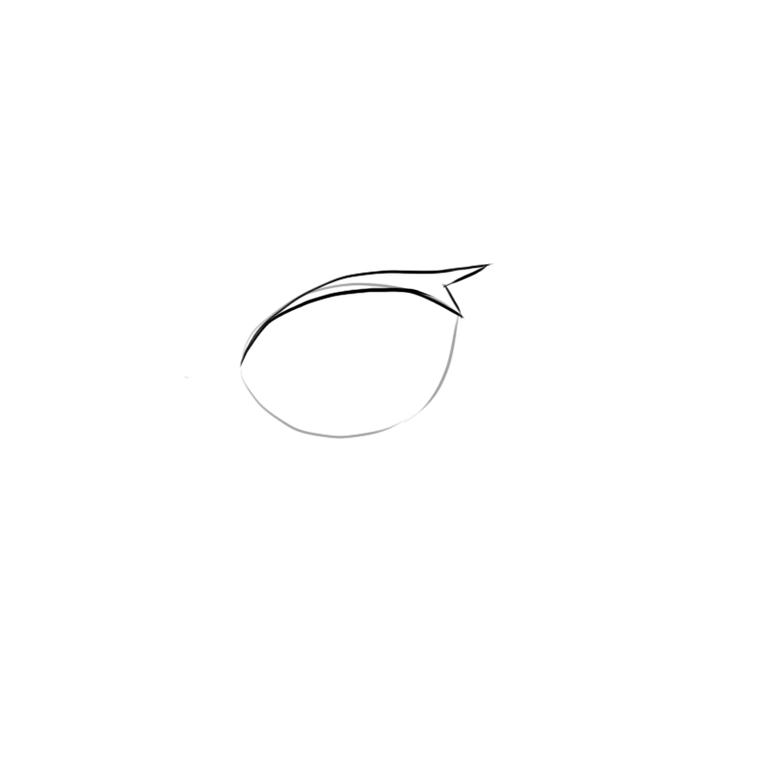
Step 3: Add a little curve down
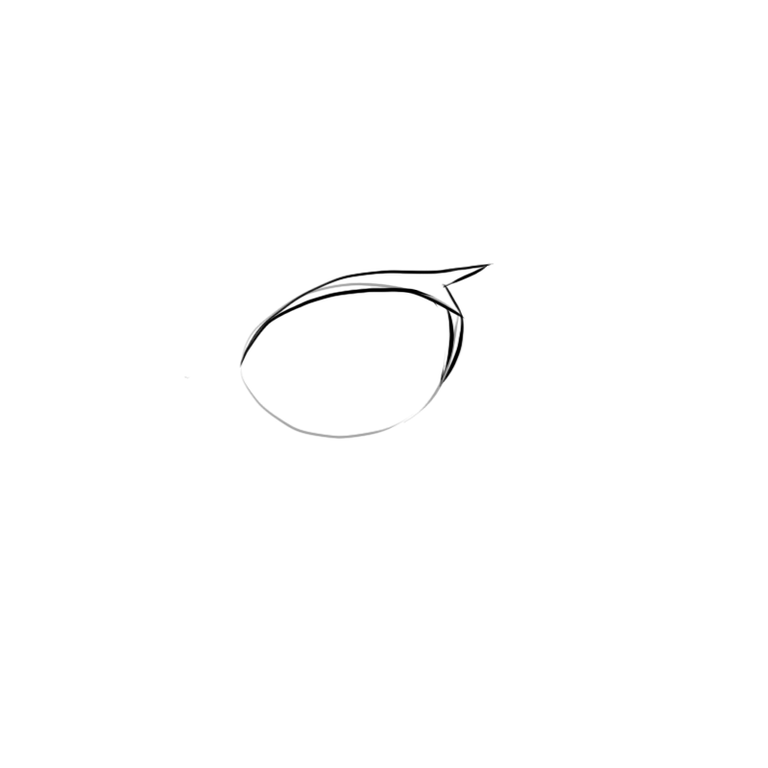
Step 4: Draw an oval just below the upper eyelid. Then add a few strokes below the eyes to create lower eyelid
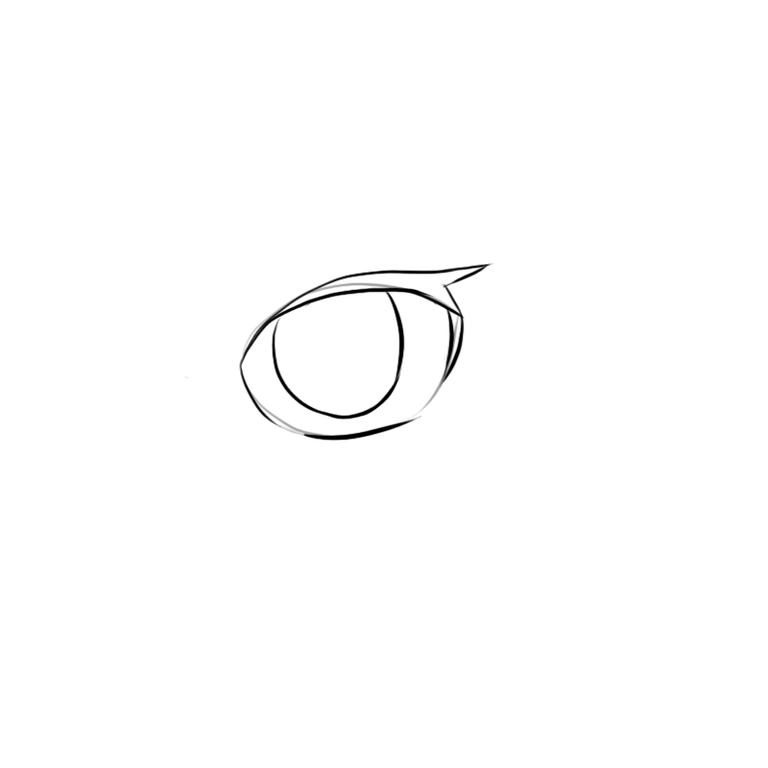
Step 5 (Optional): Add a few eyelashes just below the lower eyelid
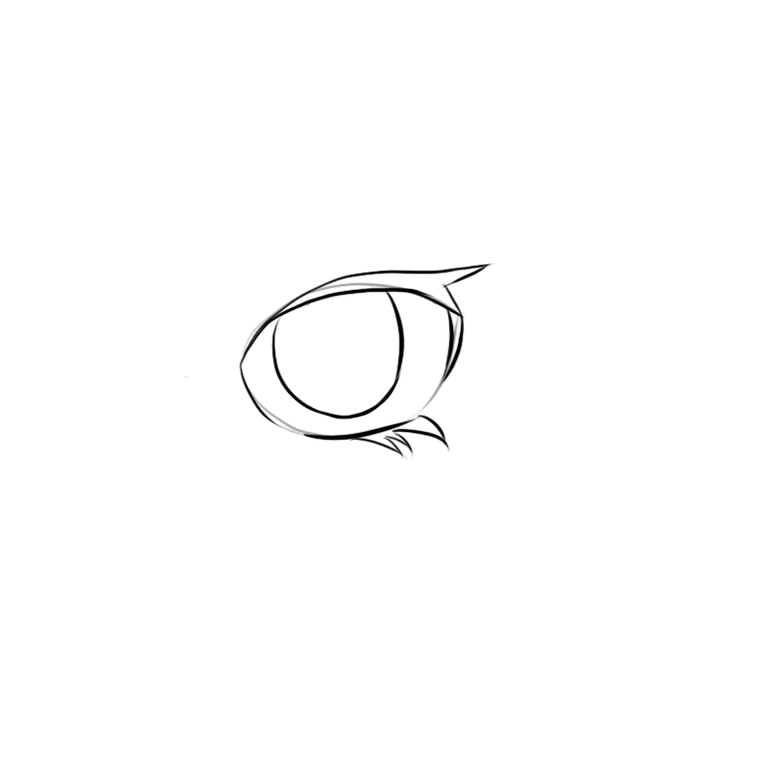
Step 6: Add a crease to the upper eyelid
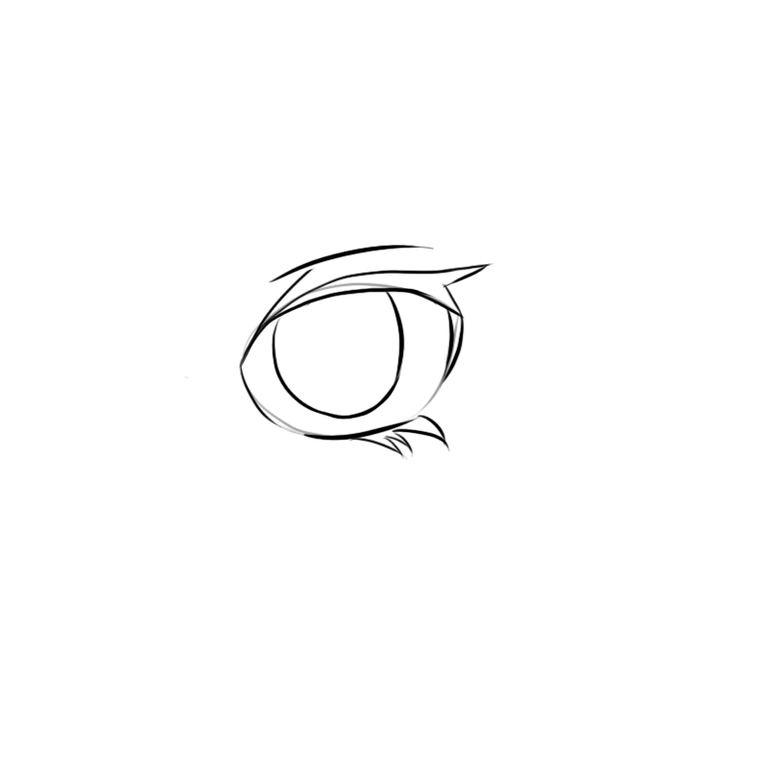
Step 7: Clean your drawing by erasing unnecessary lines
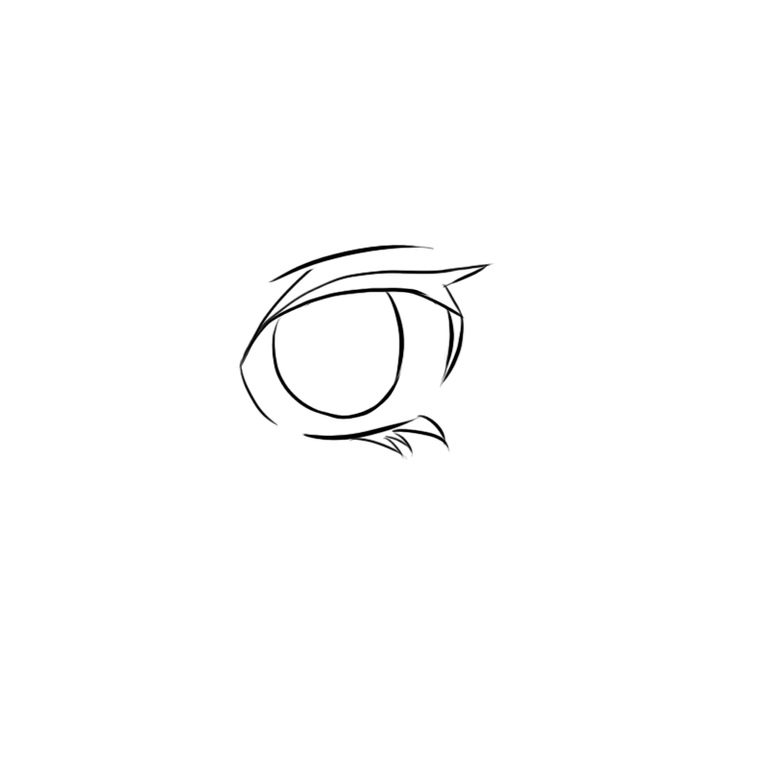
Color
Step 1: Start by coloring the eyelashes.
I used dark grey instead black of making it completely black to allow further adjustments like adding shadows etc.
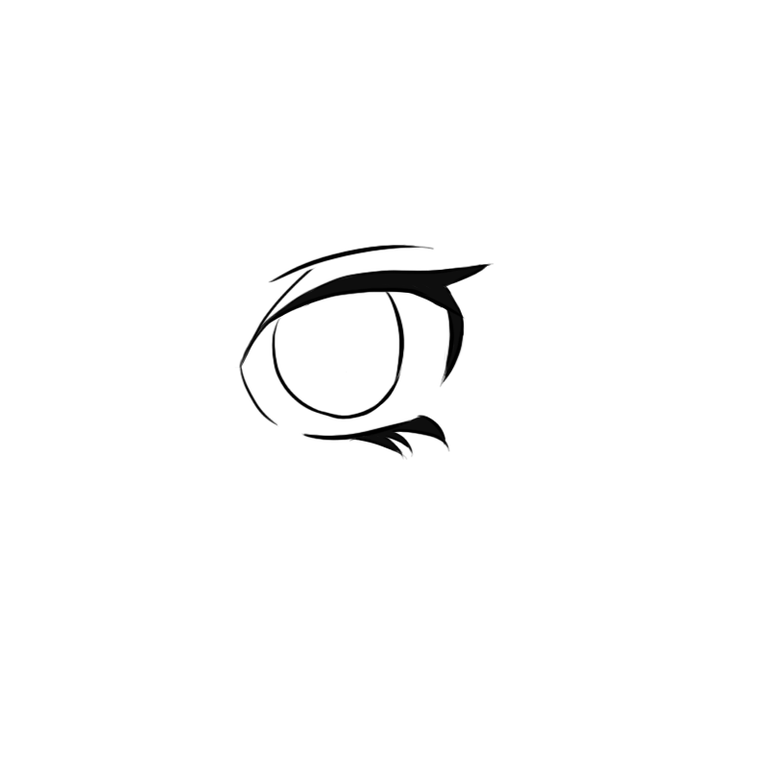
Step 2: Color the eyes with the desired color
Have a mini palette on a different layer to maintain the consistency of colors. Choose other colors that have different shade to your base (shadows and lighting)
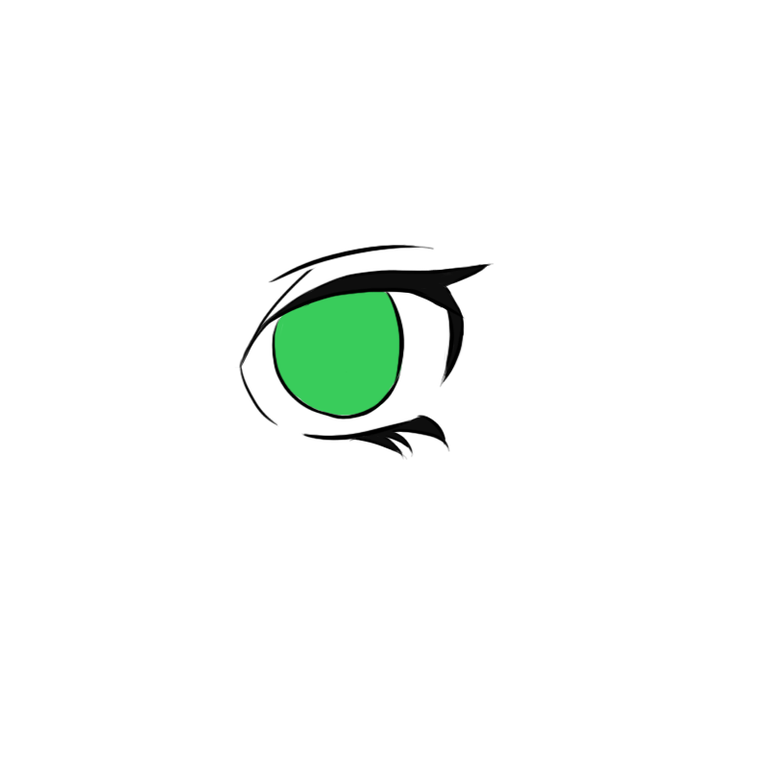
Step 3: Shade the side of the iris to create depth
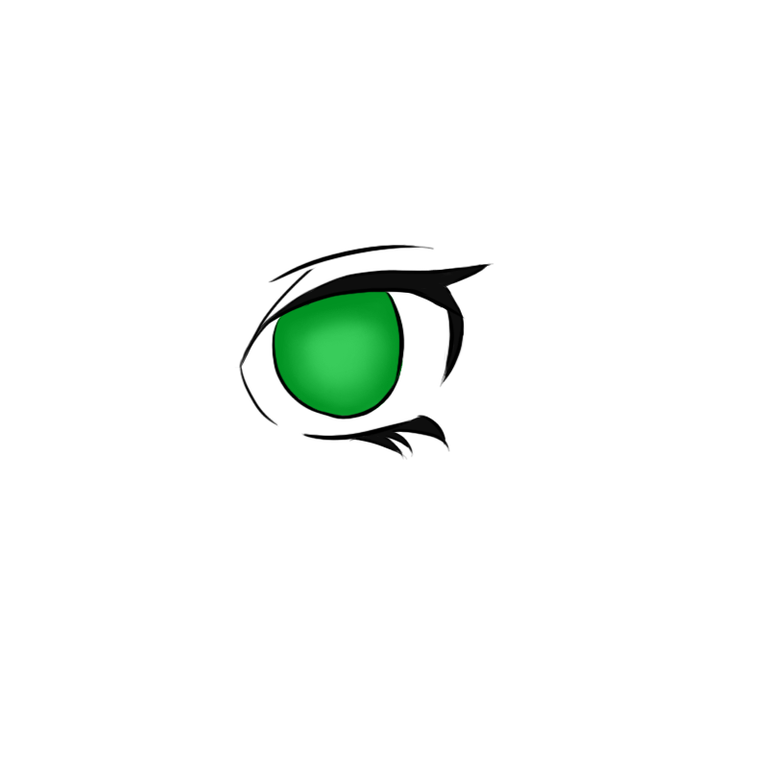
Step 4: Use a darker shade to add more depth
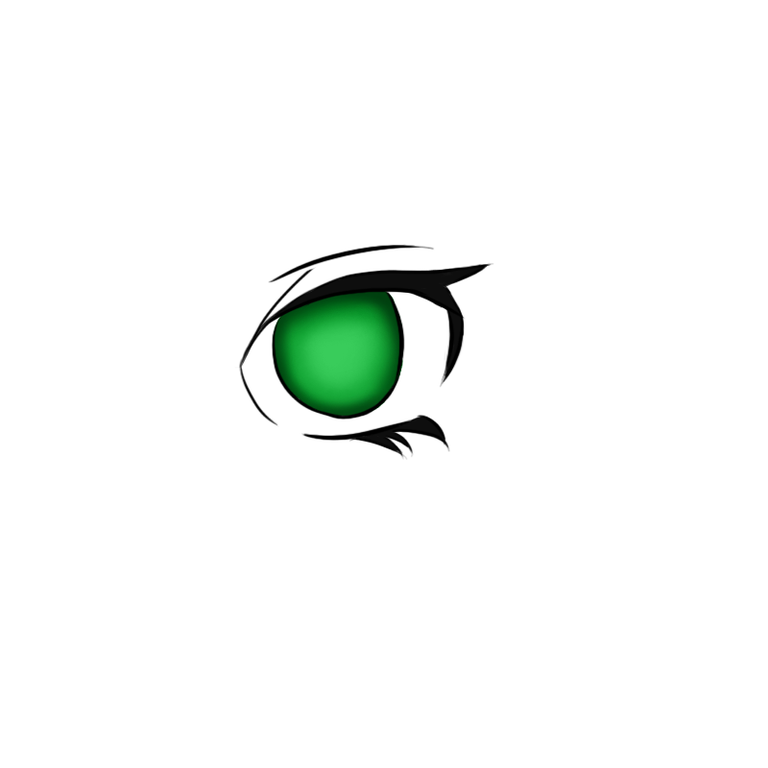
Step 5: Using a solid brush, create the pupil using the darkest shade (close to black)
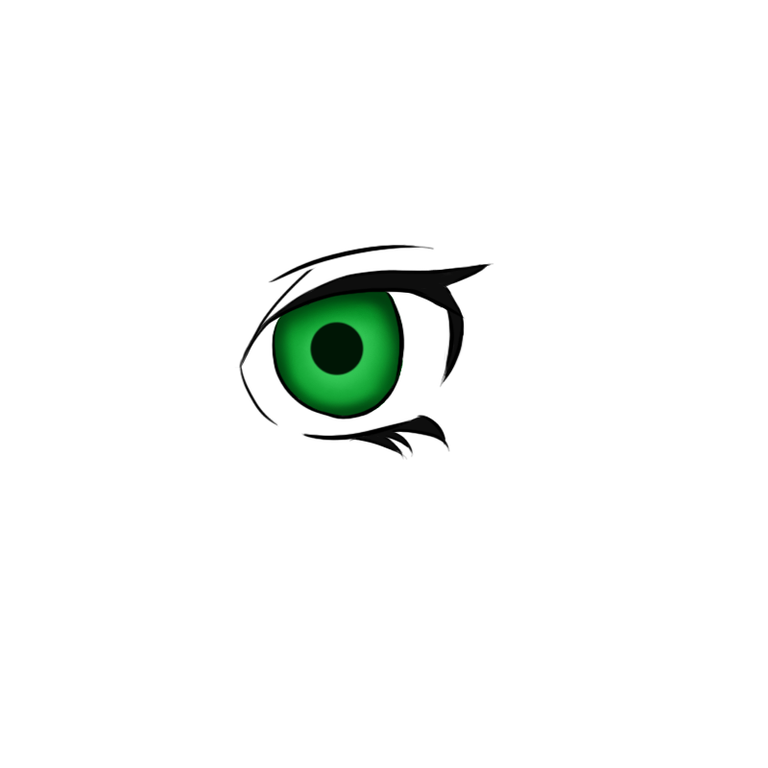
Step 6: Follow the red lines to create the patterns of the iris
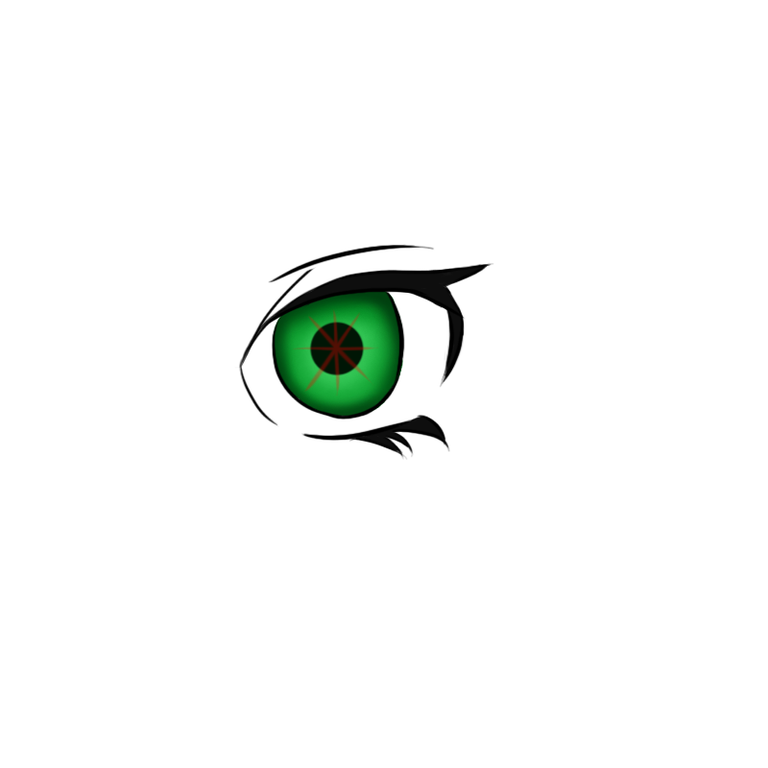
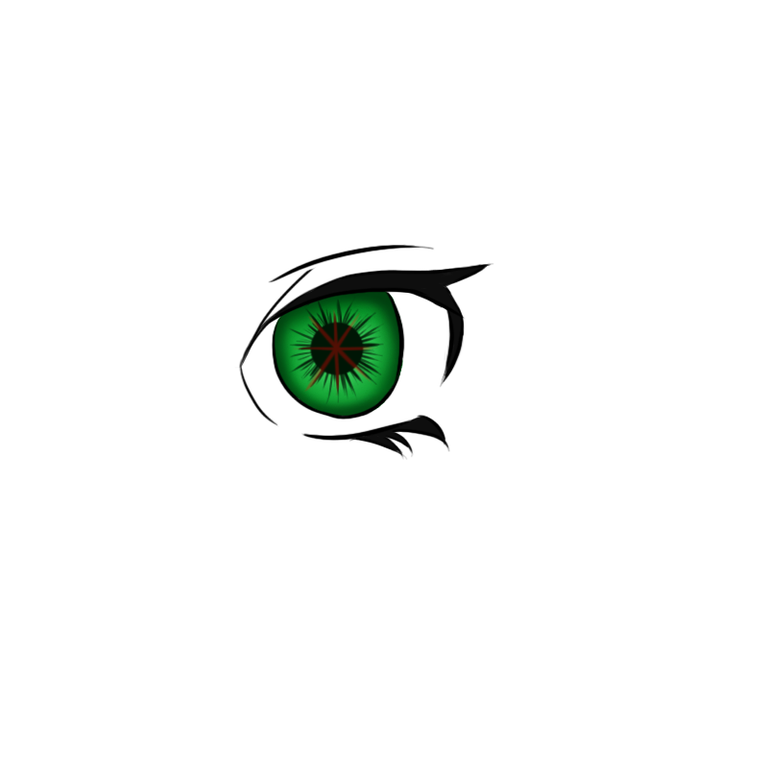
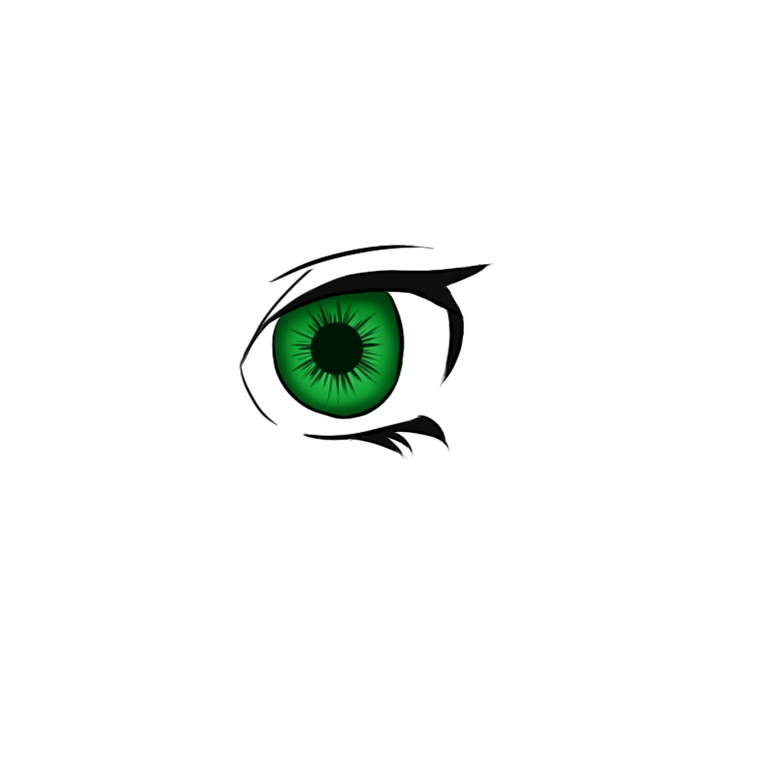
Step 7: Soften the edges of the pupil using a soft brush
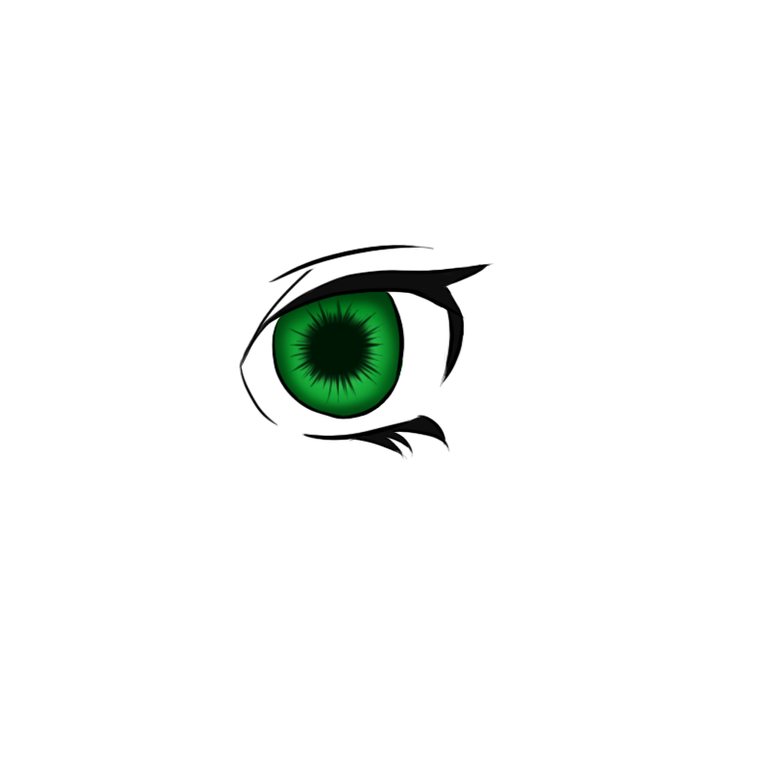
Step 8: Add darker shade just below the upper eyelids
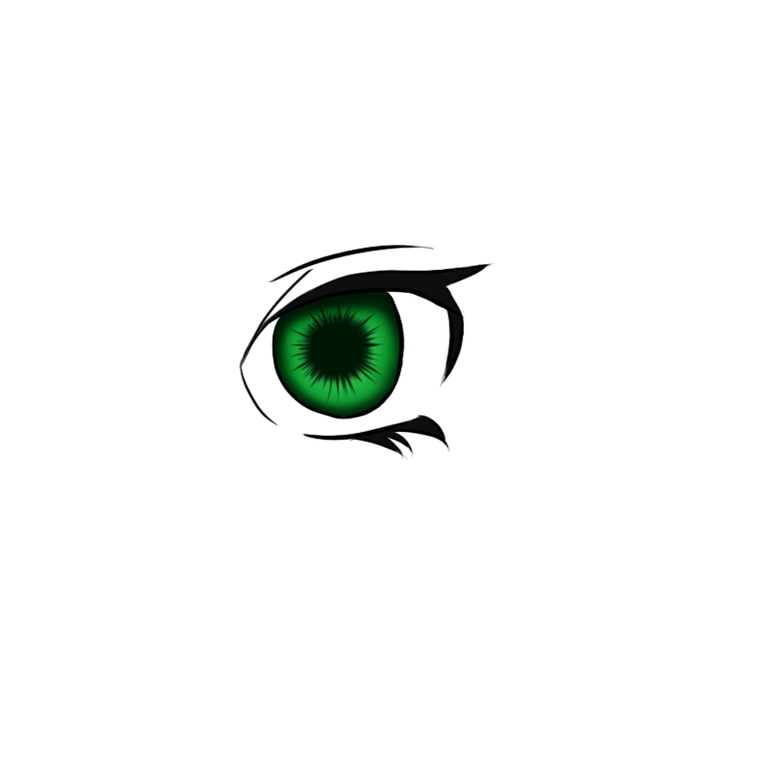
Step 9: Use a more vivid color to give life to your drawing. Add a few strokes of a lighter shade
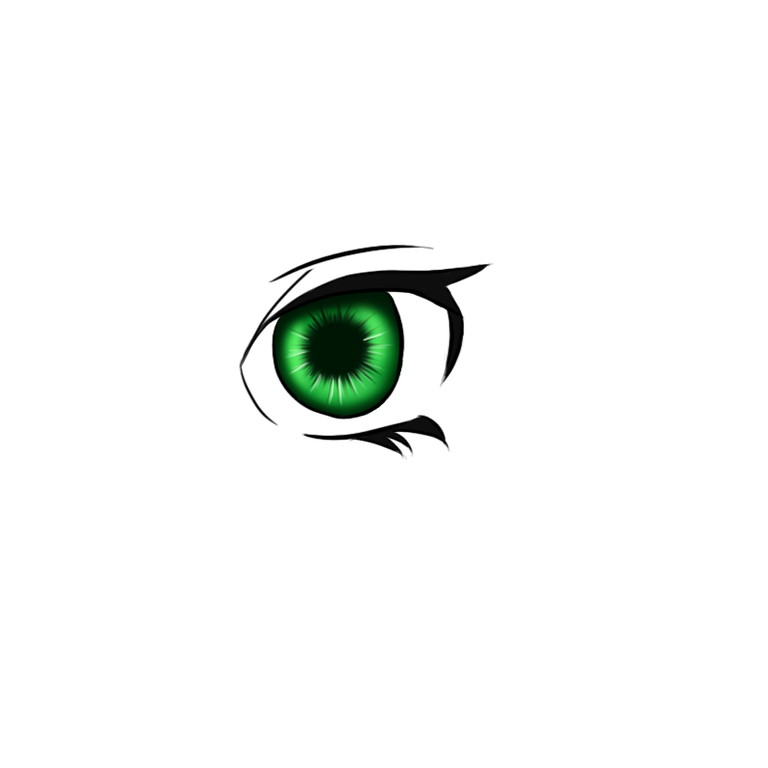
Step 10: Using a solid brush with opacity set to 100%, create a spot Add a few tiny spots using solid brush with opacity set to 30% - 60% .
Step 11 (Optional): Add a lighter shade around the pupils
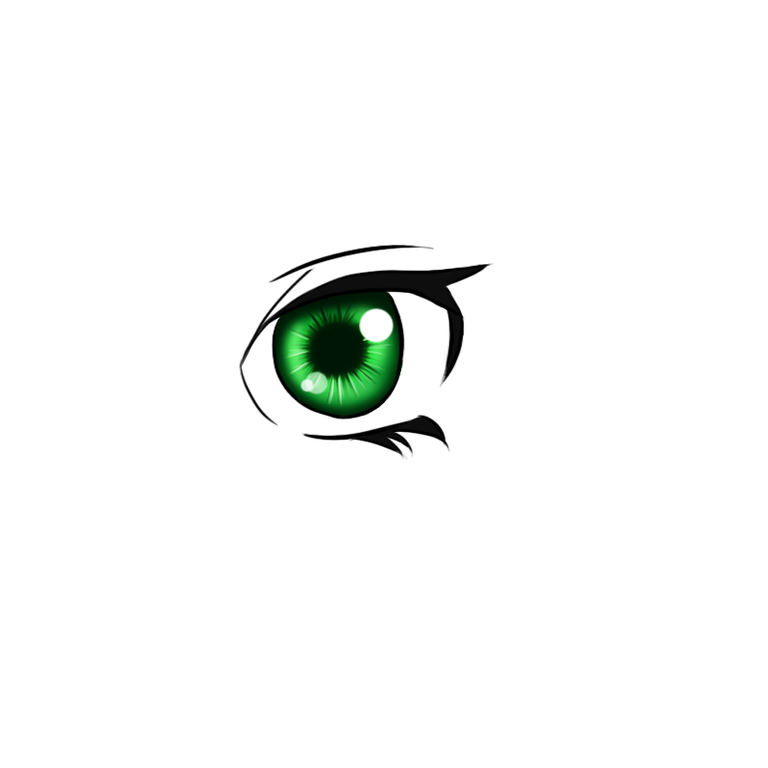
Step 12: Color with your desired skin color
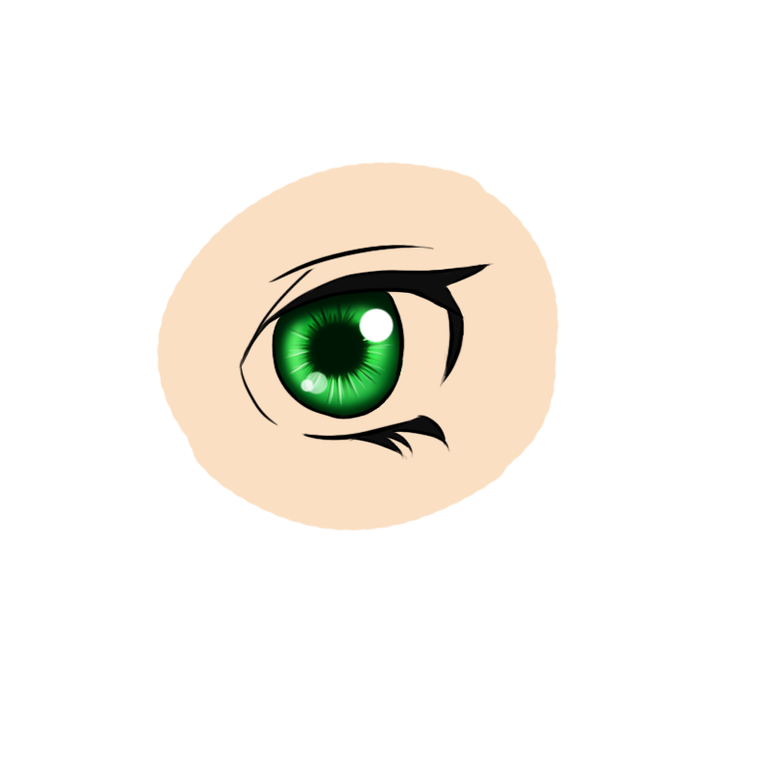
Step 13: Add the whites of the eyes
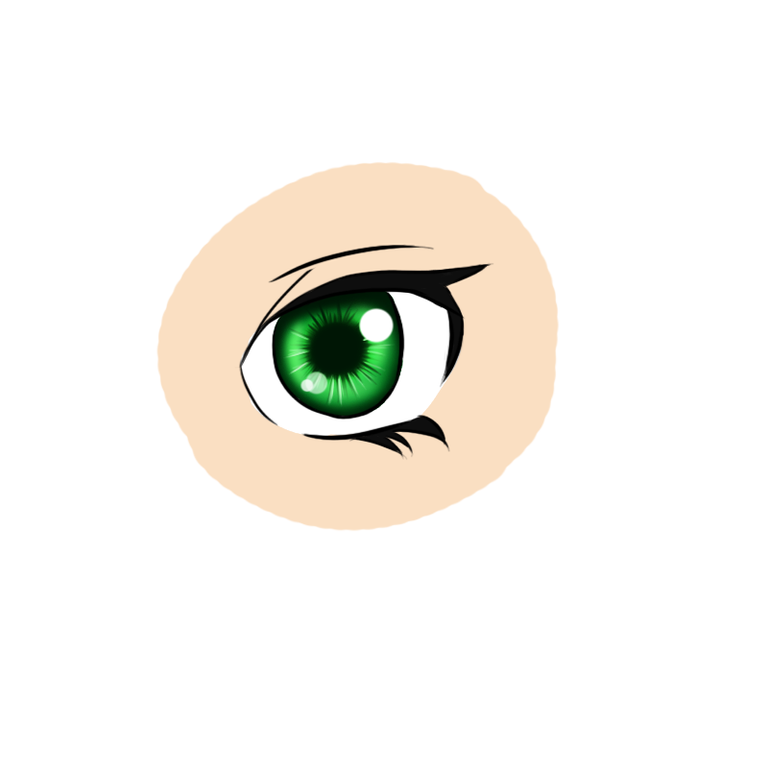
Step 14: Create shadow by using a darker shade
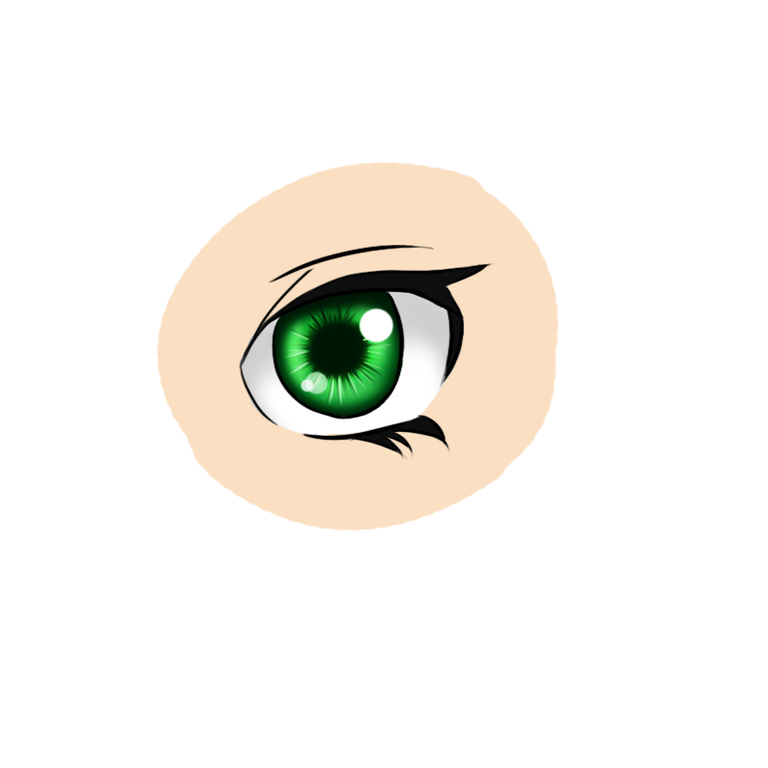
Step 15: Add details
Make the creases of the eyes slightly darker. Just below the lower eyelashes, I added a darker shade and a reddish color for the blush. A spot of white with soft edges around the cheeks to make it cuter. I added a few white strokes on the eyelashes using a solid brush, then softening it with a softer brush afterwards.

By following these steps, you can draw anime eyes!
I hope I was of some help! Feel free to like and comment any tips or suggestions. It will be greatly appreciated! For more tutorials like this, please follow @kothy
All images were drawn and edited by @kothy
Good job!
Thank you!
Your Post Has Been Featured on @Resteemable!
Feature any Steemit post using resteemit.com!
How It Works:
1. Take Any Steemit URL
2. Erase
https://3. Type
reGet Featured Instantly – Featured Posts are voted every 2.4hrs
Join the Curation Team Here
great artworks. look nice though.
Thank you!!
Welcome
@originalworks
Peace, Abundance, and Liberty Network (PALnet) Discord Channel. It's a completely public and open space to all members of the Steemit community who voluntarily choose to be there.Congratulations! This post has been upvoted from the communal account, @minnowsupport, by kothy from the Minnow Support Project. It's a witness project run by aggroed, ausbitbank, teamsteem, theprophet0, someguy123, neoxian, followbtcnews, and netuoso. The goal is to help Steemit grow by supporting Minnows. Please find us at the
If you would like to delegate to the Minnow Support Project you can do so by clicking on the following links: 50SP, 100SP, 250SP, 500SP, 1000SP, 5000SP.
Be sure to leave at least 50SP undelegated on your account.