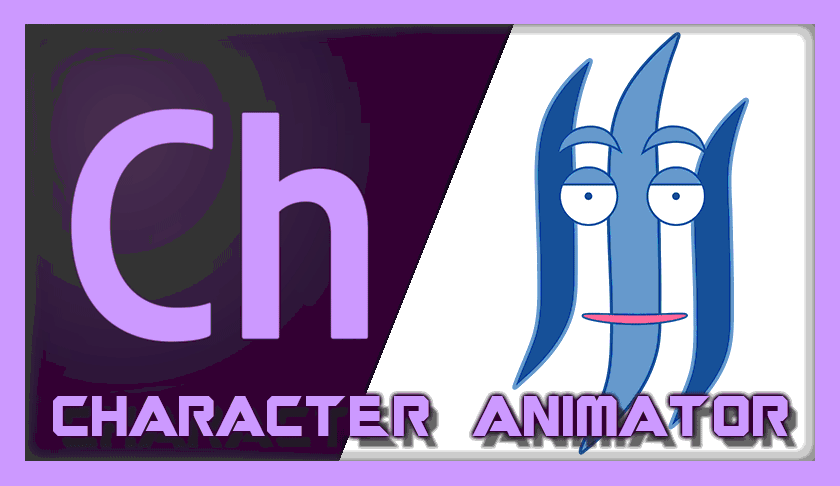
I have finally decided to post about the program that I use for the Steemy Show again: It is called Adobe Character Animator and one of the easiest way to do puppet animations these days.
In the video I present the brand new emotions for Steemy but with a twist: I added transition layers to make all animations much smoother. You can also see the same principle in the animated GIF thumbnail for this post. Doing this allows for a much smoother animation that not just flips between different states but transitions into them.
My goal is to create a Steem based company that creates videos for other Steemians. Since this kind of technology is in my opinion of the coolest things I have ever seen I will start vlogging more often about this program and start doing tutorials as well. Using Steemy for the upcoming Steemit marketing campaign would be a super cool thing, wouldn't it?


If you are interested in having your own animated puppet we can work together to make that happen. I am interested in any kind of cooperation. But you should know that it would require the help of an illustrator since I am not really doing that myself.

My Latest Posts
 |  |
 |  |



This is very cool of you to share ! tip! 0.2
Thx Dan, that is really nice of you!
Hahaha nice illustration!
Cool, thanks Dan! Here take a couple of upvotes from me!
Thank you buddy :) !
And from me!
Thank you 😊!
And from me as well. ;)
Wow this is a generous place ! Love it :) Thanks
@flauwy the maestro at work again, greetings from Nigeria...
Nice, thank you! Greetings to Nigeria from Costa Rica.
Wow!....
It's midnite here, what time is it there mate?
7:30pm
Nice tutorial, I wondered how you had animated the character. Here in Australia Adobe has raised it's price for the Creative Suite by 250% in the last couple of years, and I was thinking of ditching it. The problem is it is still a good deal and there's so much software in the suite. Just a shame the current adobe CEO is fixated on price gouging.
My company has also considered giving up the subscription but I am fighting for it because I adore all the programs and use Photoshop, Illustrator, Character Animater, Premiere Pro and Audition every day.
250% sounds really heavy? What do you pay per month? I think we pay 69 Euros.
Sorry my up-vote powers down too quickly! We were paying $49 Australian up to last month. A year ago we found a deal and got it for $29 a month for six months. Then it went up to the $49 and this month they put it up to $75 a month which I am struggling with justifying (kids, family, being freelance etc).
So I was looking at all the alternatives i.e affinity designer, Krita, Inkscape etc.
The problem is how much knowledge you then lose.
I have downloaded an alternative pipeline, all free or nearly free tools so if I can get my productivity up on them perhaps I can switch but it comes down to being efficient and how much money you will lose if you aren't efficient. Also everything is unified in creative suite (photoshop reads an illustrator file, premier timeline exports into after effects etc. )
So these are the free solutions I've been looking at to replace the Creative Suite
To replace Illustrator. Inkscape and possibly Affinity Designer.
To replace Photoshop. Gimp and Krita
To replace character animator. I've been exploring Crazy Talk, Dragon Bones and possibly Open Toonz
To replace Adobe Fuse. Make Human and Blender.
To replace After Effects. BlackMagic Fusion
To replace Premier. BlackMagic DaVinci Resolve.
So I think I will try and move to a free/open source pipeline this year but it has complications to do it and then possibly Adobe will realise they went too far and just drop the price again.
such a cool tutorial. Thank you for introducing me to this program!
It is really nice and really easy to use. :)
This is very cool. Maybe you could put your offer in steemgigs?
I will do that soon. But I am planning to something special and I am waiting for my new laptop to arrive in Costa Rica via post from Germany first. It will make a difference of night and day.
You really did a great job! @flauwy, Thanks 4 sharing this. can wait 4 your next tutorial!
Thank you Vohn, take a Tip! for your nice comment! And swing by tomorrow for more cool stuff from me. :)
Woow. Thank you so much! :) It's my pleasure, sir.
I used to edit and explore things in my Photoshop and CorelDraw this would be great for me to learn from you.
It is a lot of fun to use for sure!
Hi @vohn! @flauwy is sending you 0.1 SBD tip and @tipU upvote :)
:)
@tipU - send tips by writing tip! in the comment, get share of the profit :)Hi @flauwy! @dandesign86 is sending you 0.2 SBD tip and @tipU upvote :)
:)
@tipU - send tips by writing tip! in the comment, get share of the profit :)This wonderful post has received a bellyrub of 17.20 % upvote from @bellyrub thanks to this cool cat: @flauwy. My pops @zeartul is one of your top steemit witness, if you like my bellyrubs please go vote for him, if you love what he is doing vote for this comment as well.
Wow! Very good @flauwi!! The "tongue face" look's pretty awesome!!, and the others as well! That application does an awesome job at the end! Pretty good! 👍 Keep doing it! 😉
It was a lot of fun to play around with it. Your awesome designs have made it easy for me!
Thank's @flauwy!
brova @flauwy
