So you want to take your new Crypto hobby to another level and invest in the most promising Blockchain projects of the year. The question is: "where to begin?". Well, there are many exchanges out there and when you invest in crypto currencies you want to make sure you choose the best exchange for your needs. One that has great security and that allows trading of many different Crypto-Currencies without a hassle.
Binance has been getting a lot of attention lately and made its way up to one of the top 3 bitcoins exchanges in terms of trading volume. It is no surprise once you understand more about it.
Why is Binance so popular?
Binance gained a lot of popularity due to many reasons, the most important (in my opinion) being:
1) Super low trading fees
The fee for trading is fixed at 0.1% per trade, while other exchanges take anywhere from 0.25%-0.5% per trade. Furthermore, if you use the exchange's coin BNB in order to trade altcoins, you get a fee of 0.05%. For instance, instead of trading Bitcoin for Ether, you can decide to trade BNB for Ether and save 50% on fees. This is extremely useful for arbitrage.
2) Very good Hard-Fork and Airdrop Policy (e.g. you get free coins :))
Their policy is giving their users the coins they deserve for any blockchain fork that occurs in listed projects on their website. Many exchanges didn't want to credit their users with forked coins (e.g. Bitcoin Gold), but still the exchanges were credited with those coins. So basically, in terms of forks it's almost the same as holding the coins in your own wallet.
3) Early listing of promising projects
There are a lot of new blockchain projects and coins getting announced each and every day. Choosing which ones to list is a tough decision for an exchange. On one hand, listing more coins attracts more traders but on the other hand may expose traders to scam coins, which have no real underlying technological value. Binance is known to list only verified and promising projects that have a big community and proven dev team. However, they tend to list them rather early which allows for investors to opt-in in the early stages and make good gains.
Using Binance to buy and sell altcoins
1. First of all, click here to open your Binance.com account
2. Once you've signed up to Binance, you will need to deposit Bitcoin or any other supported altcoin. Don't have any bitcoin? No problem, skip to the How to Buy Bitcoin section below
To Deposit BTC, simply click on Funds and then Deposits from the sub menu
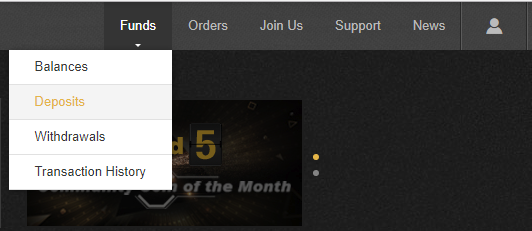
3. Next choose the coin you want to deposit. In this tutorial we will go ahead and use Bitcoin (BTC). Once you select BTC from the dropdown menu, you will get a deposit address. This is the address you will use to send funds to your account. Simply click, the Copy Address button to make sure you copied correctly.
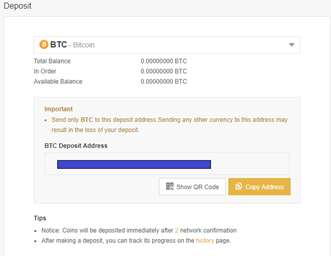
4. Go ahead and send funds to that address from your Bitcoin wallet or an online exchange site in which you bought bitcoin. If you are planning on sending Bitcoin from another exchange, you will need to use the Withdrawal option from that exchange.
Here is an example of me withdrawing from Poloniex straight to my Binance deposit address:
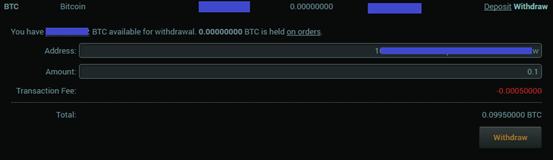
5. After sending Bitcoin to your Binance account you will need to wait for the transaction to be confirmed. Binance only requires 2 confirmations which may take around 10-20 minutes. You can trace the transaction status on https://blockchain.info
Simply lookup your Binance wallet address or the Transaction ID which you can find in your wallet or exchange transaction information.
This is what it looks like. In this example I have 1 confirmation already, and I need to wait for the second one until funds appear on Binance.
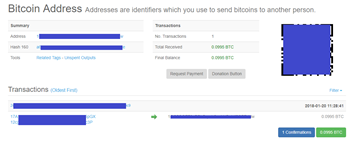
6. That's it! Once your BTC is credited to Binance you will receive an email and see the funds in your account (from the menu: Funds -> Balances)
How to Buy Altcoins on Binance
In this example I will use my deposited 0.0995 BTC to buy MetalCoin (MTL).
1. Simply head to https://www.binance.com/trade.html or click on Exchange->Basic from the top left menu.
2. On the right side, you will see a menu with all traded markets and coins. In this tutorial I will use the BTC market, which mean our base currency for the trade will be Bitcoin. In Binance you can also use ETH, BNB and USDT as base currencies.
In the search box I will search for MTL which is the Symbol for the altcoin I would like to buy.
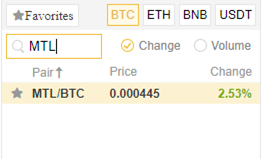
3. Next, choose a price you are happy with to buy this coin and open a Limit Order on that price. A limit order protects you from volatility in prices and ensures you don't pay more than you agree to. For that reason, please never use a market order, which may cost you more than you are willing to pay per coin.
For me, I am happy with the price 0.00445 BTC per MTL coin. In the Amount input you need to specify the number of coins you would like to buy. Binance will give you the maximum amount you can purchase, based on the current amount of BTC you have available in your account. Finally, after you choose both the price and an amount of coins you wish to buy at that price, you get your total. The total is the final price in BTC which you will pay in order to get the specified amount of coins in the selected price.
In the following example, I will pay 0.09949755 BTC in order to buy 223.59 MTL coins for the price of 0.000445 BTC per MTL coin.
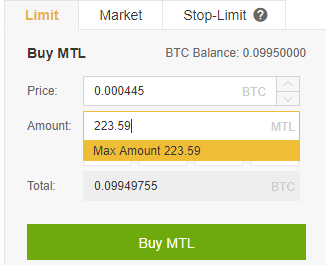
4. Finally, our order is set and is waiting to fulfill once someone will be willing to sell us MTL at the price we selected.
In the same page you can follow the status of your order:
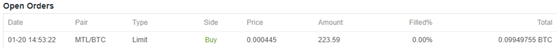
Once the order is filled completely, it will disappear from the Open Orders tab. You will then be able to see your coins in the Balances page.
How To Buy Bitcoin
If you don't already own any Bitcoin you will first need to buy some, to be able to trade. I recommend using coinbase.com or uphold.com which are the easiest way to buy Bitcoin. They let you buy bitcoin with Credit Card or Bank Transfer. Once you sign up and load your account with Fiat Money (USD/EUR/GBP etc.), you can get BTC at the quoted prices.
If Coinbase or Uphold are not available in your country, simply look for a Bitcoin Exchange service in your country so that you can use your local currency or use, Kraken.com or Bitstamp.net. These are very trusted international Bitcoin Exchanges, but are essentially trading platforms, which means you will need to understand limit orders (as explained above in the How to Buy Altcoins on Binance section).
That's it! Now you are a proud holder of Bitcoin and can send it to Binance!
Good luck trading!

Awesome post, very detailed!
Thanks buddy
Coins mentioned in post:
Congratulations @bonzi! You have completed some achievement on Steemit and have been rewarded with new badge(s) :
Click on any badge to view your own Board of Honor on SteemitBoard.
For more information about SteemitBoard, click here
If you no longer want to receive notifications, reply to this comment with the word
STOP