Hello Aergonauts,
The Aergoknights on behalf of the Aergo team is excited to announce that swapping, staking and voting with aergo mainnet coins on the aergo blockchain by using the aergo connect wallet is now possible on Android smartphones.
Image for post
The process on Android is very similar to the procedure on desktop with slight additions. An Aergoknight "AMEC" has recorded this process in an easy to understand video
Watch tutorial video here:
For further clarification and ease, the step by step instructions and guidelines to go through swapping, staking and voting with aergo mainnet coins are as follows;
Step 1: Goto the Google playstore and download the "Yandex Alpha Browser" or visit here to download it directly.
Step 2: Open Yandex browser and visit the chrome webstore for extensions through this link that leads directly to aergo connect wallet
Step 3: Click on options at the bottom right of your screen and scroll down to "desktop version", then enable it... icon looks like a pc*
Step 4: Reload the page, the aergo connect wallet extension would now be compatible with your smartphone. Click "add to chrome" , it will take some seconds to install*
Step 5: Visit voting.aergo.io , click the "options tab" and click extensions, then select "aergo connect"
Step 6: Create a new account, set a passphrase for your wallet and backup the private keys for security and safety, or you can just import an already existing aergo mainnet account
Step 7: After successful account creation, copy your newly created aergo mainnet address and proceed to swap.aergo.io
Step 8: Click "swap now" under swap for erc20 aergo to mainnet aergo coins, then submit your aergo address in the box and click "create account"
Step 9: You will be provided with an Ethereum erc20 address to send your aergo erc20 tokens which you want to swap to mainnet coins
Please note: the swap process costs a small transaction fee or 2 aergo.
Step 10: After swap, aergo coins will be automatically deposited into the mainnet aergo address you provided during swap
Step 11: Goto voting.aergo.io and click "login with aergo connect" a new tab will be created, simply open the new tab and authorise the login session with aergo connect.
Step 12: Go back to voting.aergo.io and click "my account", then "adjust stake" to stake your aergo and vote for all 5 available parameters which include block producers, bp count, gas price and others
Step 13: after voting, you are all set and would now automatically receive voting rewards which will be equivalent to an 8-10% ROI yearly based on staked aergo amount.
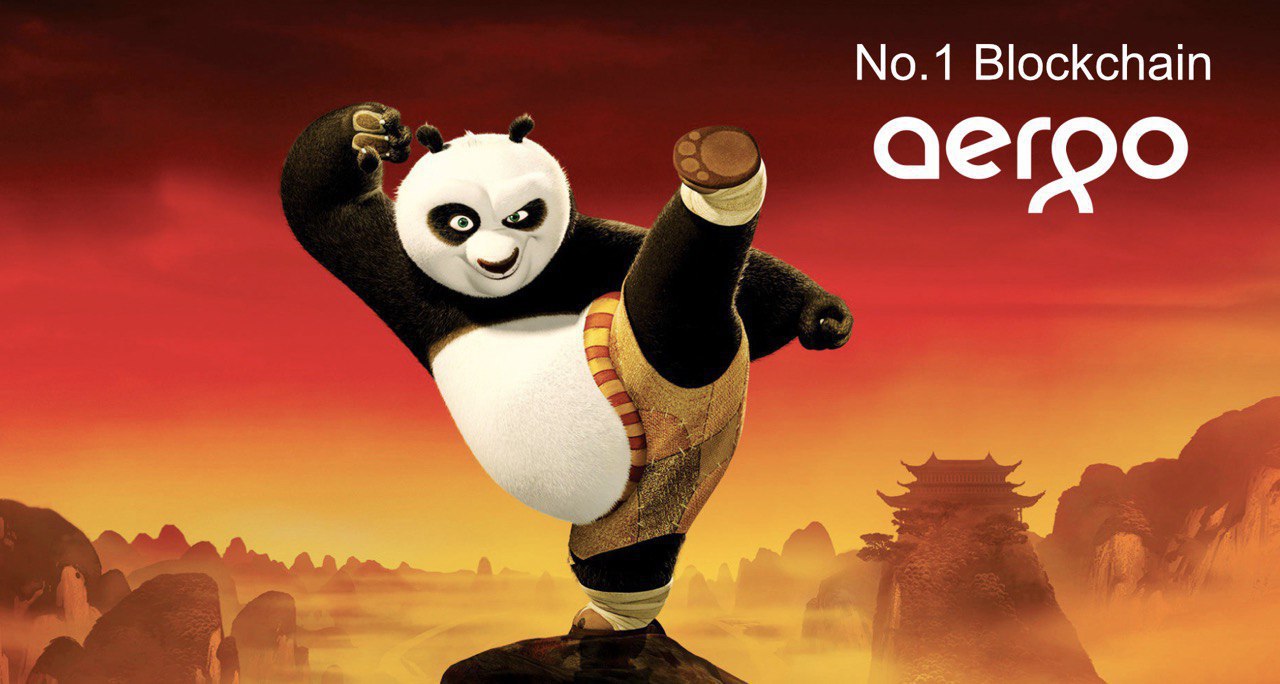
Note: increasing your aergo stake later will require you to vote in all parameters once again 1 day per variable. Additionally, you have to authorize every action by aergo connect in a new tab
Thanks for reading and watching✨