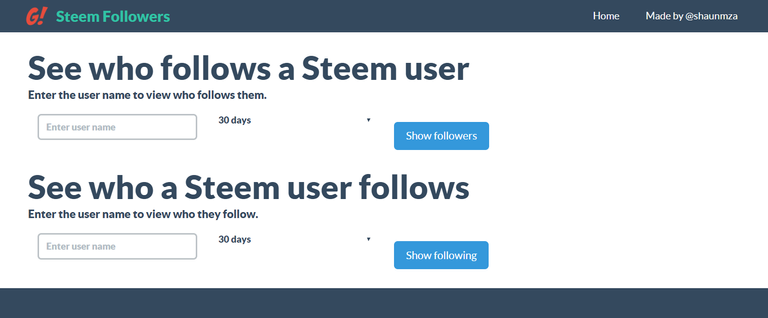
Source: Steem Followers
Steem Followers is a tool developed by @shaunmza and can be found at: https://steem.makerwannabe.com/.
The main page is composed of two sections. One to see who the changes in your followers and the next one is to see the changes in the ones you follow.

To see the changes in the first section, the one who follows you on Steemit, enter your username select the timeframe from the 4 option available: 30 days, 60 days, 90 days and All time. Click on Show followers.
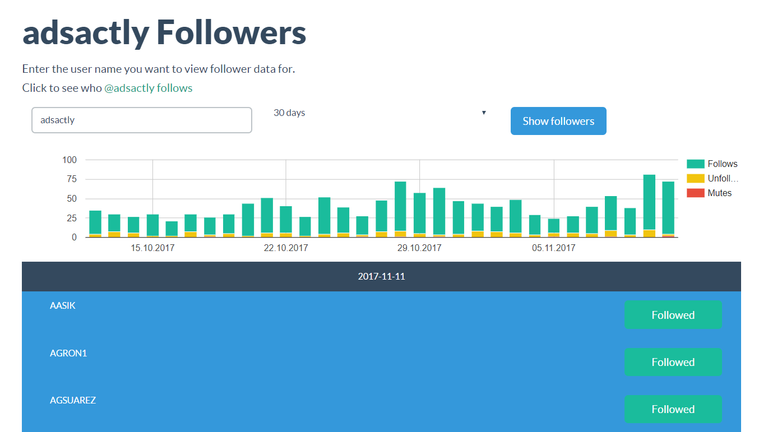
The site will display a graph with for the chosen timeframe. In the example given we have chosen for 30 days to have a better overview. On the graph there are 3 colors, green which means a new follower, yellow means an unfollow and red some user who muted you.
Then, if scrolled down, one can see the names and the action of the person.
Where blue means it is a new follower but it is not followed yet by the checked account:

Green means that is a mutual follow:

Grey with yellow button means that it is an unfollow but it was not on the following list:
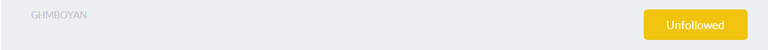
Grey with red button means that, that account muted the checked account but it was not on the following list:
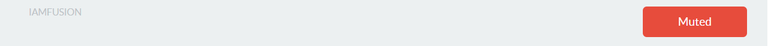
Red with yellow buttons means that the mentioned account unfollowed and the account is on the following list of the checked account:

Red with red button means that the mentioned account muted and the account is on the following list of the checked account:


The second section analyses the account from the following point of view. Exactly like the previous, insert the username and choose the timeframe, after that click on Show following.
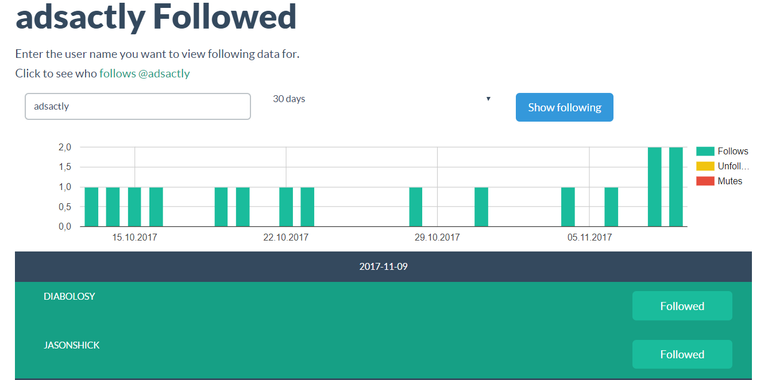
Here we have also a graph with the actions for the chosen time frame, with the 3 colors, green for follows, yellow for unfollows and red for mutes.
Similar to the previous section we will have also the list of user but this time from the account point of view.
Here we have again different color codes like where green means that the new followed also follows back:

Yellow with a green button means that the checked account follows but the followed account does not follow back:

Grey with red button means that the person is muted and does not follow back:
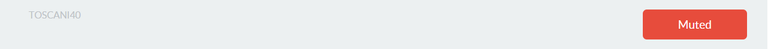
Blue with yellow button means that the person has been unfollowed and that person follows back:

Grey with yellow button means an unfollow for a user who does not follow:
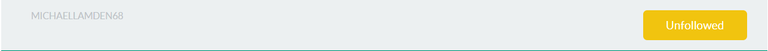
Interested in joining us? Come join our Discord server at: https://discord.gg/gXMH3qu

Thanks for posting this informative article @cleverbot
follow me
Cool tool! Super easy to check on if you know what the colors are. Thanks! :)
Thanks buddy for a detailed tutorial on steemfollower l never knew all this.l'm on my way to check all of that
OMG
Congratulations @adsactly, this post is the most rewarded post (based on pending payouts) in the last 12 hours written by a Superhero or Legend account holder (accounts hold greater than 100 Mega Vests). The total number of posts by Superhero and Legend account holders during this period was 24 and the total pending payments to posts in these categories was $647.84. To see the full list of highest paid posts across all accounts categories, click here.
If you do not wish to receive these messages in future, please reply stop to this comment.
wow very nice post..
upvote.
Very nice tool
Thank for sharing information tutorials. Hope we can use it.
So much thanks, for sharring the great info
Amazing , thank for sharing
Thanks for sharing this , I had no idea. I will be checking this out.
tnx
Wow! Simply & neat! ☺
very nice information for new users
I was egarly waiting for this type of tool. But is it read-only? I mean can we perform action like follow/unfollow using it or its only for data??
Its a great tool and help me a lot to follow great people like you...😎
nice tool
tnx vai
That is definitely a convenient way to keep track on followers and whom I am following. Nice tools
thank you buddy
At a glance it seems as it's about names of followers and following but no it's much more than that. Thnx for sharing
right information.
plz visit my profile and upvote.
It's nice tools, Thanks for sharing information tutorials.
Good job! Thanks to @azizbd you have planted 0.05 tree to save Abongphen Highland Forest in Cameroon. Help me to plant 1,000,000 trees and share my Steem Power to the others. Selfvoting is prohibited, but that should be the reason to spread the world to protect our precious environment. Check out profile of our conservation association @kedjom-keku and the founder/coordinator @martin.mikes to get more information about our conservation program. My current SP is 14291.54. Help me to plant more trees with your delegated SP.
Thanks a lot,
your @treeplanter
www.kedjom-keku.com
It would be nice to have a tool, to find who is interested in specific topics (tags).
For me is interesting to find who is interested in photography, art...
@aurumv
Very interesting thank you for sharing appreciate it keep up the good work @mannyfig1956
This is great, now we can monitor who our true fans are @adsactly
nicely done!
Thanks a lot for this informative post
mind blowing bro......i just upvored you for your amazing post. i am totally impressed for your beautiful work
follow me
I Upvoted you and you may please Upvote and Follow me: https://steemit.com/bitcoin/@access2steem/potato-aloo-masala-for-poori-recipe-indian-style