It has been a while since my last post on Adobe alternatives,
but my search goes on even when I'm not posting about it!
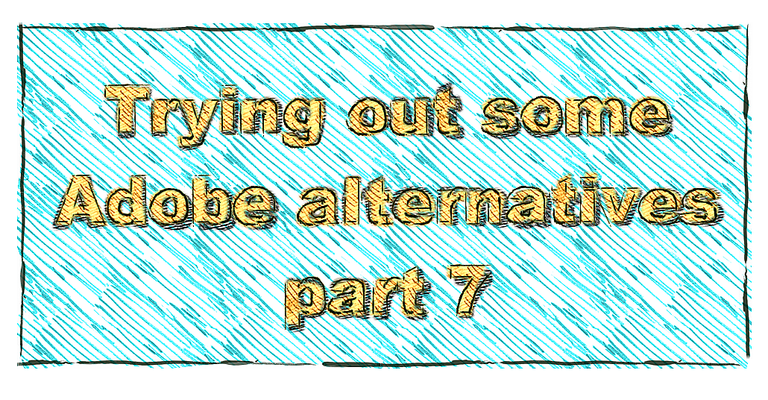
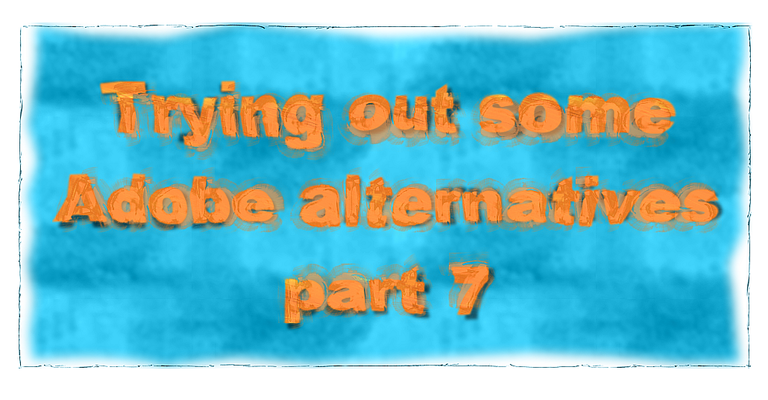
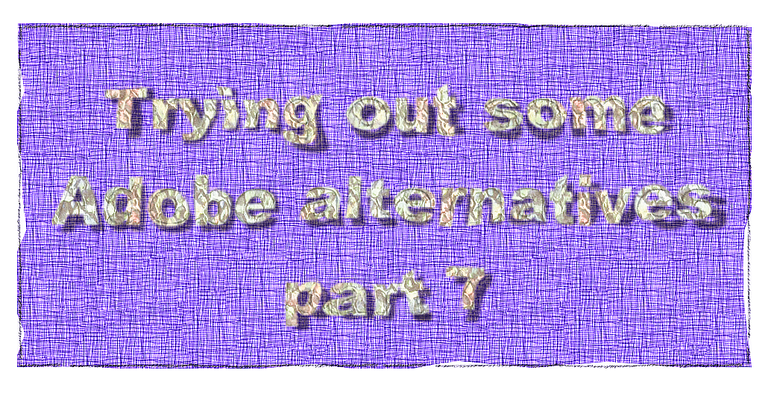
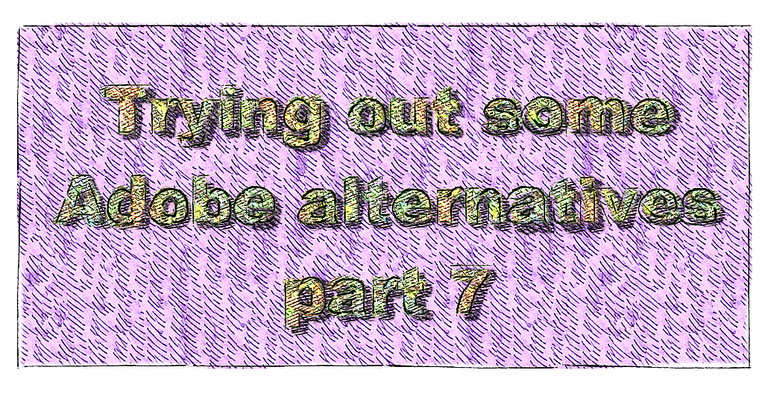
In my search I found this VERY interesting program called RealDraw Pro by a small company Mediachance.
They make some more fine softwares like Photo Reactor and DAP ( Dynamic Auto Painter ).
This is their site: http://www.mediachance.com.
With this program it is so easy to create things that look like handmade but are actually vector based drawings, like the above "Trying out some Adobe alternatives part 7" which I made in seconds with this marvelous program!
With Real Draw
I made some variations on my photo from the previous post; the telecom tower near Amsterdam.
All these were done with presets, nothing changed, but you can change every parameter like you wish...

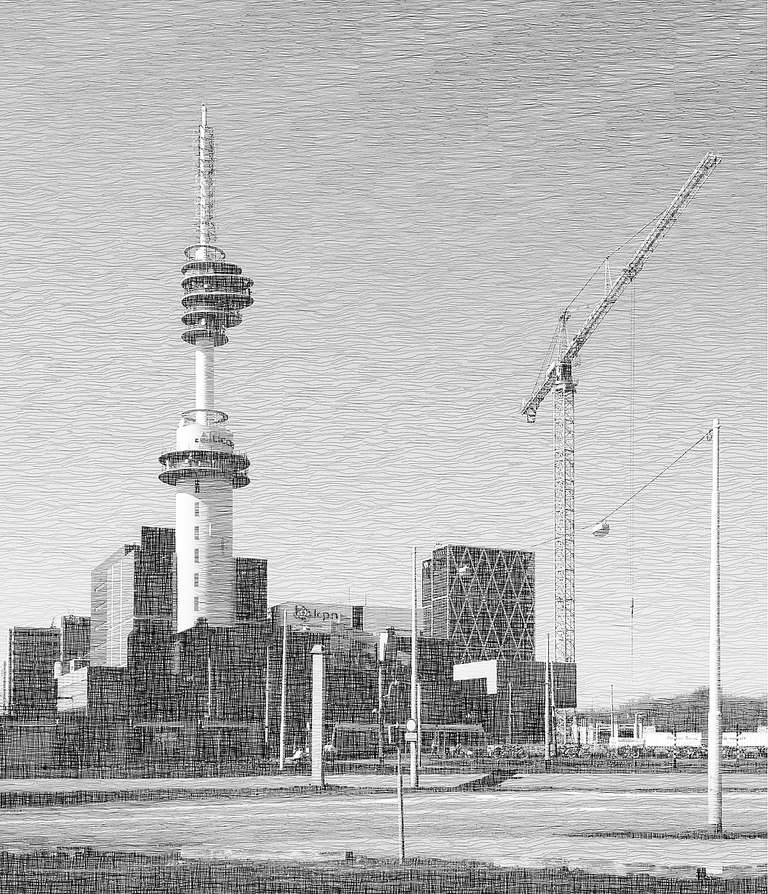




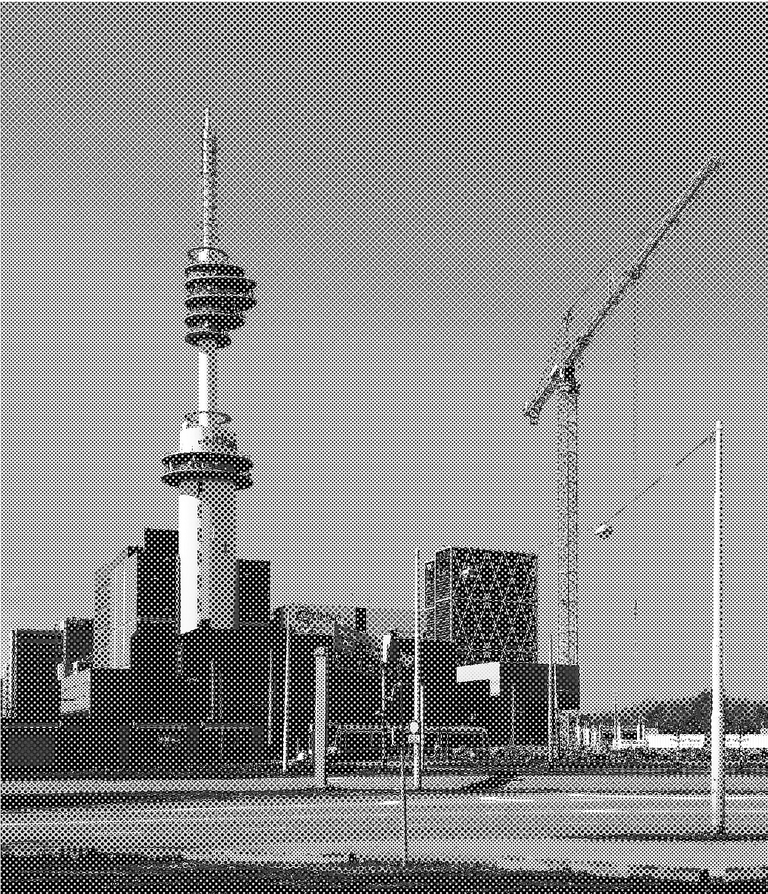


But Adobe has its own value!
Adobe is a very powerfull tool although it has alternatives but the alternatives can not gives you the same thing.
I work with Adobe software for nearly 28 years, mostly Illustrator, Indesign and Photoshop.
This said, I can tell you that the last years I am less and less satisfied with these softwares from Adobe.
There are many programs around that are capable enough ( and in some ways even much more capable than Adobes softwares ) to do what I want them to do for my work as a graphic artist.
So the alternatives might not give me the same thing; they might sometimes give me another thing, even better if I choose so!
It makes no sense to stick to Adobe because it is Adobe: you limit yourself in the same was as a carpenter who has only a hammer: He will do every job only with nails! (Whereas he really should try to see the benefit of screws, but sometimes a nail will do fine of course)
It is not the question IF you work with Adobe programs OR NOT.
It is the question which tool do you like best for the job at hand!
This can sometimes be Adobe Illustrator, sometimes Serif Drawplus X8 or Affinity Designer, Corel or Xara ( now Magix ).
Many thing that take me a lot of time in Adobe Illustrator are a snap in one of the others.
Take for instance the above 4 banners.
How do you suggest to make those in Adobe Illustrator?
It would take you hours if not days to accomplish that effect in Illustrator.
In Real Draw Pro it took me 20 seconds for each variation, and I could make thus 100's of variations on one afternoon!
i agree
you are right sir it depends on the situation like which tool is best at the time of work and just pick it up and do use it in your own way.
great post but i love and use adobe now like 20 year and i still will just it after a other 30y, but its good ther are some other free program's ...even is 13e/m not so muts
These programs are not free., you have to buy them, although most of them are a bargain compared to Adobe programs: Serif Drawplus X8 ( last is the range by Serif; their newest is Affinity Designer ( about 50€)
Drawplus X8 is in many ways superior to Adobe Illustrator but it will set you back no more then € 22,99!
For this price you have a top quality Vector graphics program.
There are also free programs like Gimp, Inkscape and others.
wel i now gimp is some verry good program, but i like my ps and im glet now is verry cheap
I am glad to hear that you like the software you work with!
That is how it should be: use the software that suits your needs for the job at hand!
togheter with my wacom its like real drawing on pc
So you use mostly Photoshop I presume.
But Adobe is much more then Photoshop.
I use Wacom tablets as well. Intuous A3 and A4. Great.
woow idd that realy nice i also have the same wacom, and the adobe full packet, but moost of the time i use ps...but for projections i use pr and after....greetings
very nice post
I LOVE THE art
thank you for sharing
resteem
voted
Powerfull tool....
Is it has a similarity with photoshop??
Real draw is more like a vector program ( Adobe Illustrator, Corel Draw ) combined with smart tools that create pixel like results, like photoshop. The end results are mostly png or jpg files.
The funny part is that it can also change bitmaps with these drawing like attributes.
you can download a trial version here:
http://www.mediachance.com/realdraw/index.html
I'm not get the point yet...
I didnt get the point yet
In some ways it is like Photoshop, but it is completely different in other ways.