
The first thing that I would like to do as an Actifit Mentor is create a part step by step, part reference, guide on how to:
- Find and install the App
- How to set the app up and use it
- How to post
- Troubleshoot issues.
How to Find and Install The Actifit Fitness Tracker
The first thing we have to determine is which operating system does your phone use?
Apple
If you have an Apple iPhone then the operating system is iOS. If that is the case then you need to go to the App Store to find the Actifit App. You can do this in one of two ways, you can click on the link below, this will take you directly to the app.
Secondly you can find it manually. Follow these instructions.
Open up the App Store on your device.
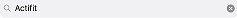
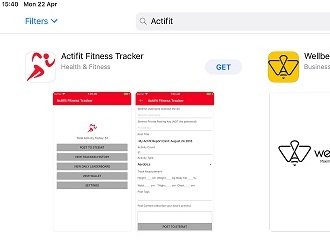

It will prompt you to log in to your Apple account with your Apple ID. Once accepted you should see the Actifit icon ready to use.

Android
If your phone is an Android based phone then you will be using the Android operating system.
In this case you will need to go to the Google Play store to find the app. You can also do this by clicking the link below.
Alternatively, you can find it manually using these instructions.
Open up the Play store on your device.


Select the Actifit app by clicking the icon -



Setting Up the App
No you have the app installed you will be itching to get out and use it. In this section we will go through the settings page with all the options, how to use it and how to post your activity to the steem blockchain. Let's get started.
This is the Android version of the app and the iOS version may be different.
The Main Page
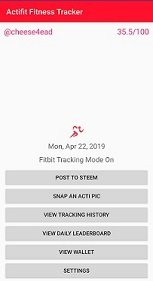
They are:
Username (top left), This is your steemit Username.
Your Rank (top right), which depends on your delegated SP, accumulated AFIT tokens, rewarded post count and recent rewarded activity.
The Actifit Logo (center), Er....a logo!
The Date (center under the logo), the day's date.
The Mode (center under the date). This is also covered in settings. It will either show your step count for the day or it will confirm that you are using a Fitbit as your counting device.
We then have a menu to select different options. Let's start at the bottom.
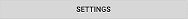
Settings
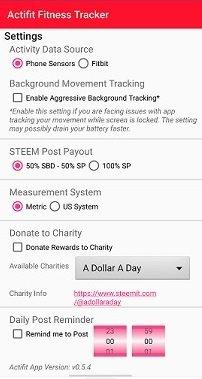
Activity Data Source - There are two choices. No.1 Phone Sensors, where you use your phones ability to count the steps No.2 Fitbit, if you have a Fitbit then the Actifit app will use your Fitbit device to count the steps.
Background Movement Tracking - A very important setting. Sometimes your device can prioritise other functions and apps. This causes the step count to be less accurate when monitoring your movement. By checking this box you are forcing your device to prioritise the step count and therefore become more accurate.
Steem Post Payout - If you have been on steemit already then you may be familiar with this option. Each time you make a post you choose how to be paid. 100% Steem Power (SP) goes straight into the 'bank' and cannot be handled again immediately. 50/50 is half in SP an half in either Steem or Steem Backed Dollars.
Measurement System - This depends where you are from I guess. Choose either Kilometers or Miles.
Donate to Charity - Exactly that. If you would like to donate some of your Actifit earnings to a good cause the this is the place to do it. The drop down menu has more options on who to give your money to.
Daily Post Reminder - This will give you a notification on your device to remind you to post your activity for the day.
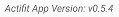

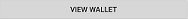
View Wallet
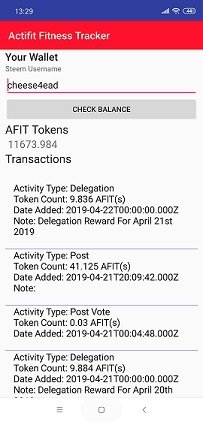
Delegation Rewards - If you delegate some of your steem power to Actifit then you receive Afit tokens each week (you also receive steem as well).
Post Rewards - You receive Afit tokens for posting your days activity. The amount you are awarded depends on your activity step count, quality of post and community engagement.
Post Voting Reward - You are awarded Afit tokens for upvoting other Actifit activity posts.

Daily Leaderboard
You can compare your efforts of the day with others that are using the Actifit app.
View Tracking History
-
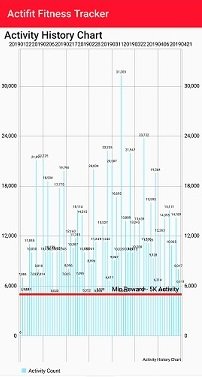
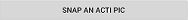
Snap An Acti Pic
-It enables you to take a pic throughout the day and store it in the app for use in your post later on.
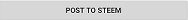
Post To Steem
-This is an important part of the process and deserves its own section.
So that is how to set up your actifit app.

Using and Posting
Using
Once your app is set and ready to use you are free to go about your business whilst the app does it's thing. All you need to do is have your device on you when you are completing your activities, it will do the rest.
Your first target of the day is to start! It sounds silly but it can be a hurdle. Your second target is to attain 5000 steps. This is the minimum requirement to receive a reward from Actifit. The rewards will increase as your steps increase. The maximum reward from a purely step count point of view is 10,000 steps but it's always a good challenge to see how many you can get in a day. You can even compare yourself against other Actifiters with the Leaderboard.
Step count is not the only thing that will achieve bigger rewards. Creating a beautiful post with lots of great content will definitely help. Being a delegator is also a way of achieving a bigger reward.
So remember:
Actifit rewards and upvotes are based on your:
- User rank: which depends on your delegated SP, accumulated AFIT tokens, rewarded post count and recent rewarded activity.
- Post score: which depends on your activity count, post content, post upvotes, quality comments, moderator review and user rank.
To improve your user rank, delegate more, pile up more AFIT tokens, and post more.
To improve your post score, get to the max activity count, work on improving your post content, improve your user rank, engage with the community to get more upvotes and quality comments.
Posting
Now our activity has finished we need to post. If it is your first time posting then we have to do a few things first.
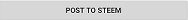
Tap the 'Post to Steem' button.
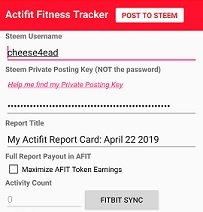
Post to Steem (Top right) This is the final button to submit your activity post.
Steem Username The same username as your steemit account.
Steem Private Posting Key ONLY USE YOUR POSTING KEY! Not your active or master key.
Report Title This will be filled in for you. You can choose to use it or use your own.
Full Report Payout In AFIT You can check the box and choose to be paid in AFIT Tokens only
Activity Count This is where your days final step count will be. Alternatively, if you are using a Fitbit then you will need to tap the Fitbit Sync button to pull in your step count from your device.
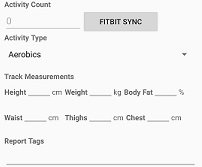
Activity Type This is a drop down menu with dozens of activity choices. Just choose the one that best suits the activity that you have completed.
Track Measurements This is an optional form to add your body measurements.
Report Tags The Actifit tag will be added automatically. All you need to do is add up to 4 of your own tags.
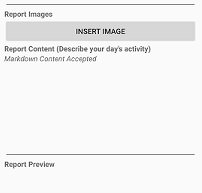
Report Images/Insert Image This is where you can add images to your report. Just tap the Insert Image button and browse your phone pictures.
Report Preview This is a preview of your work so that you know that you are creating the post the way you want it before posting it.
Then all that is left to do is hit the  button!
button!
This button will submit your post to the steem blockchain. You won't be able to edit the post in the app after submission but you can edit your post in steemit after you have posted it.

Troubleshooting
All devices are different and have different processes. The app should work perfectly well through most activities and times but sometimes your device will have other ideas and we need to control that. One trick the @mcfarhat told me was to make sure my phone wasn't trying to kill the app in an automated battery saving attempt. If your count stops randomly every now and then, it is probably to do with this. Here is how to stop it.
Go into your phone's settings>app settings>Actifit Fitness Tracker.
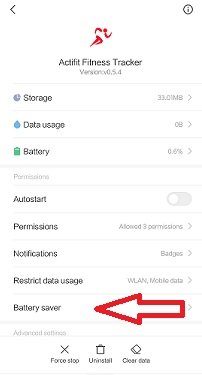
There you will see some options. They will either be called Battery Saver or Background Usage or similar.
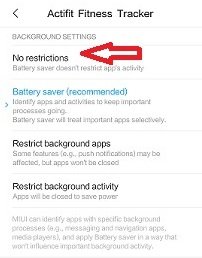 )
)Select No Restrictions or Keep Running in the background or similar.
That should do the trick!

So that just about covers it. This has turned into a bit of a mammoth task that I have been working on; off and on, from 10am until 2am this morning. Before I forget, here is my referral link if I have managed to convince you to make the splash.
https://actifit.io/signup?referrer=cheese4ead
If anyone has any questions about Actifit them please ask. I would love to help.
A big high five to my first Mentee @foxyspirit We are on our way!! 😁
Also a big thank you to @rosatravels for selecting me to be a mentor.
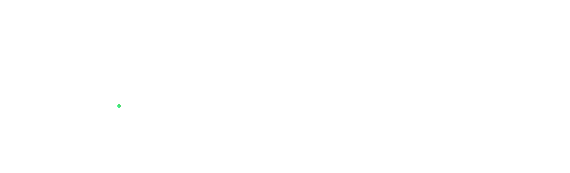
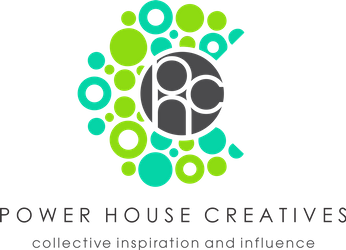
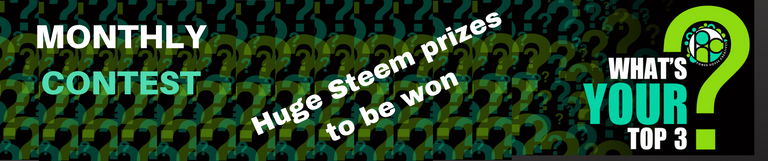



Nice guide to help introduce people into actifit. I have it setup but now the next step is to actually use it.
Excellent news @momijiscrypto
Maybe I could mentor you through the process. Any questions you have just fire them my way. I would be happy to help.
What do you think?
Gaz
That would be appreciated. I'd say it's easy for me to get started. The hardest thing for me is sticking with it after I get sore and rest up. But I did get out for a bit today and while I didn't do as much as I'd like (thanks to rain coming in), it's better than sitting around all day.
Absolutely. I'm here to help.
It's important to start slowly. Regardless of your usual level choose an activity that your comfortable with and see how it goes.
Like I said to another mentee yesterday, your first target is just to start. Enjoy it and see how you feel after. Then we can go from there.
Welcome to Team Gazza. 😁
Hey @momijiscrypto
Did you get to try the Actifit app out?
Gaz
Wow sounds very nice and a bit complecated to sombody new on steemit etc. so is this app for tracking your steps made per day? And did i get that right you can also earn steem with it?
Posted using Partiko iOS
Absolutely @shakkei
You either use your phone or a Fitbit, if you have one. Not only will you earn steem for your steemit post but you will also accumulate AFIT tokens that have good value as well.
What do you say @shakkei Do you want to give it a go and have a mentor as well? 😁
Gaz
Woohoo! Love your post, it is well explained and I shouldn't have any problems with this. Now I am just trying to get that 5000 count in before posting. Thank you for making a post about how it all works and helping me with figuring it out as it didnt take the counts in earlier. Shame but now we know :)
Cheers to you and to many more steps!
You're welcome @foxyspirit
That first bit is tricky but you got there and now you're up and running. I'm expecting great things from the Fox.
Gaz
I hope I can deliver as much as you are expecting and then some, all in good time :)
Hello!
This post has been manually curated, resteemed
and gifted with some virtually delicious cake
from the @helpiecake curation team!
Keep up the great work!Much love to you from all of us at @helpie!
Thank you @helpiecake
That looks delicious.
Gaz
Welcome ;)
Fantastic guide! 👍👍💖💪👌💯🙏
Posted using Partiko Android
Thank you so much @thereikiforest
If there is anything that you would like to see in there or that you think should be in there then please feel free to suggest them. I'm hoping everyone will find it useful and will want to refer to it.
Cheers, Gaz
My pleasure! 💯
I think its awesome as is for now 💪 but will certainly pass along any ideas that come up 💖 I will be referring newbies to it👍👍💃
Thanks again for spreading @actifit consciousness & mentoring the masses😋😎🙏🙌
Posted using Partiko Android
You're most welcome. 😁
Congrats on the mentor role. This post is a great start and I will definitely borrow it when I am trying to bring new people on board. Well done.
Posted using Partiko Android
Music to my ears @jk6276
That was definitely my intention, so fill your boots! I hope it makes the transition for all new actifiters a little easier. Anything I have missed that you would like to see in there?
Thanks for the feedback. It is appreciated.
Cheers, Gaz
Great work on the beginner's guide mate and congratulations on being a mentor/ambassador for the programme too!
So what do AFIT tokens actually do? Can they be redeemed for post upvotes or are they a way of "staking" in the app to get a bigger upvote from actifit itself?
I also noticed a slight bug and something that's quite important is that when you press fitbit sync, it resets everything you've written in the app so make sure you do the sync FIRST before anything else.
You can always rely on the Nickmeister to have his finger on the pulse! Great question @nickyhavey and something I have not covered in enough detail on the main post. I will rectify that.
AFIT tokens are very useful indeed. You are correct in saying that you can trade them back for an upvote from Actifit. There current Steem value is at 0.036 per AFIT token, which is quite impressive.
You can do this through the website Link
They have every intention to make the tokens directly tradable with different companies for their goods and services and also to make them tradable with fiat currency. Holding AFIT tokens also makes your rank higher, which in turn makes your rewards from Actifit even greater.
I will test my app to see if the bug is happening on my device too.
Thanks for the feedback and the great question.
Cheers, Gaz
Thanks for the information. Perhaps a tutorial on how to use afit tokens might be useful too with those different options.
I guess I haven't been getting post payouts in steem from Actifit posts as I "maximise afit tokens"? So that removes the post payout as well?
Posted using Partiko Android
Agreed @nickyhavey
I think I will try to add those things before the 7 days are up. Maybe a bit about the website too.
This is a terribly long post to read in one sitting...
A lot to read @wales, I agree.
But if you're up for it, I will take you through it one bit at a time.
I want to know what good it is first
Of course you do! Who wouldn't.
So, in a nutshell, you track your activity that you would have done anyway (walking, riding, doing the house work), you write a post, 100 characters long and add a picture. For that you get upvotes and you receive some AFIT tokens which have value in steem too. Everyone's a winner.
5 minutes of your time everyday. You get fitter, more motivated, you earn more steem. And to top it off I will help you set it up and get it started!
What more could you ask for? 😉
I'm thinking
Well done very impressive fitness app with steem post facility. Does it need to have wifi on? How does it track your steps?
Hey @julianhorack
The app uses your phone's sensor to gauge a step. WiFi is not needed until you upload your post. It's a brilliant little system. Are you interested in giving it a try? I'm happy to assist you.
Gaz
Congratulations! Your post has been selected as a daily Steemit truffle! It is listed on rank 5 of all contributions awarded today. You can find the TOP DAILY TRUFFLE PICKS HERE.
I upvoted your contribution because to my mind your post is at least 13 SBD worth and should receive 204 votes. It's now up to the lovely Steemit community to make this come true.
I am
TrufflePig, an Artificial Intelligence Bot that helps minnows and content curators using Machine Learning. If you are curious how I select content, you can find an explanation here!Have a nice day and sincerely yours,

TrufflePigThanks @trufflepig
Always a pleasure.
Gaz
I think this will be a helpful guide for newbies.
Thanks so much @lordvdr
I was hoping people would like it and find it useful. I have more to add so keep an eye out for the changes.
Cheers,Gaz
What a fantastic guide you have created! I love that you are a mentor for @actifit, you'll be a great motivator and help to new people. Go Team Gaz!!
Thank you so much @blueeyes8960
I really appreciate your kind words.
Gaz
Thank you for this, @cheese4ead! I've only dabbled in actifit so far, but hoping to become more active soon so I've bookmarked this wicked awesomesauce guide for future reference! 😊
!tip
Thanks for checking it out. I'm glad you like it. I was hoping people would find it useful and want to use it. Either as a step by step guide or for future reference. I hope to bring lots more people into the Actifit fold, hopefully a few from outside steemit too.
🎁 Hi @cheese4ead! You have received 0.1 STEEM tip from @traciyork!
Sending tips with @tipU - how to guide :)
Tengo problemas para activar el contador de pasos. El chart no me funciona. Tienes alguna recomendacion que pueda ayudarme a solucionar este error?