Untuk membuat akun steemit, dibutuhkan akun email, nomor handphone, dan koneksi internet. Langkah pertama adalah membuka halaman browser. Buka google.com lalu ketik kata "steemit" tanpa tanda petik. Seperti gambar di bawah ini.
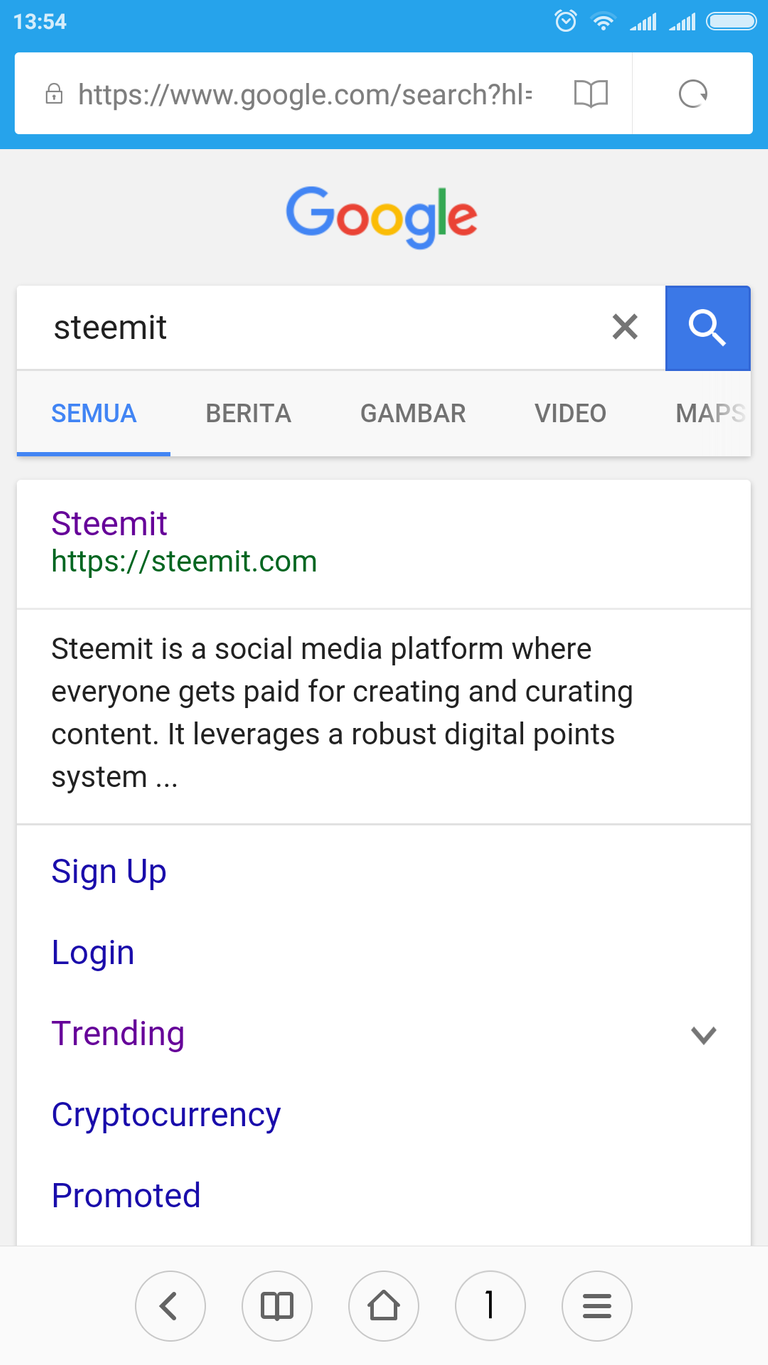
Selanjutnya, pilih sign up kemudian isilah nama akun steemit anda. Lalu tekan Continue.
Isilah alamat email anda. Lalu tekan Continue.
Selanjutnya pilih gambar yang sesuai dengan topik. Lalu klik verify.
Kemudian masukkan country code, sesuai negara dan phone number. Kemudian klik continue.
Selanjutnya tunggu kode konfirmasi yang langsung di sms ke handphone, dan masukkan kode konfirmasilwlu tekan Continue seperti gambar di bawah.
Lalu akan mencul konfirmasi keberhasilan verifikasi nomor handphone. Seperti berikut
Tunggu konfirmasi dari email yang kedua seperti berikut
Buka email balasan kedua dan klik link untuk melanjutkan proses pembuatan akun
Setelah klik link tersebut, klik i agree
Selanjutnya simpanlah nama akun dan password.
Copy password lalu paste ke kolom kedua, dan conteng kedua list tersebut. Lalu klik create account.
Isi kembali akun dan password. Kemudian klik login
Hingga muncul halaman welcome.
Selamat membuat akun, semoga berhasil.
Translate in English :
To create a steemit account, it takes an email account, a mobile phone number, and an internet connection. The first step is to open the browser page. Go to google.com and type the word "steemit" without quotation marks. Like the picture below.
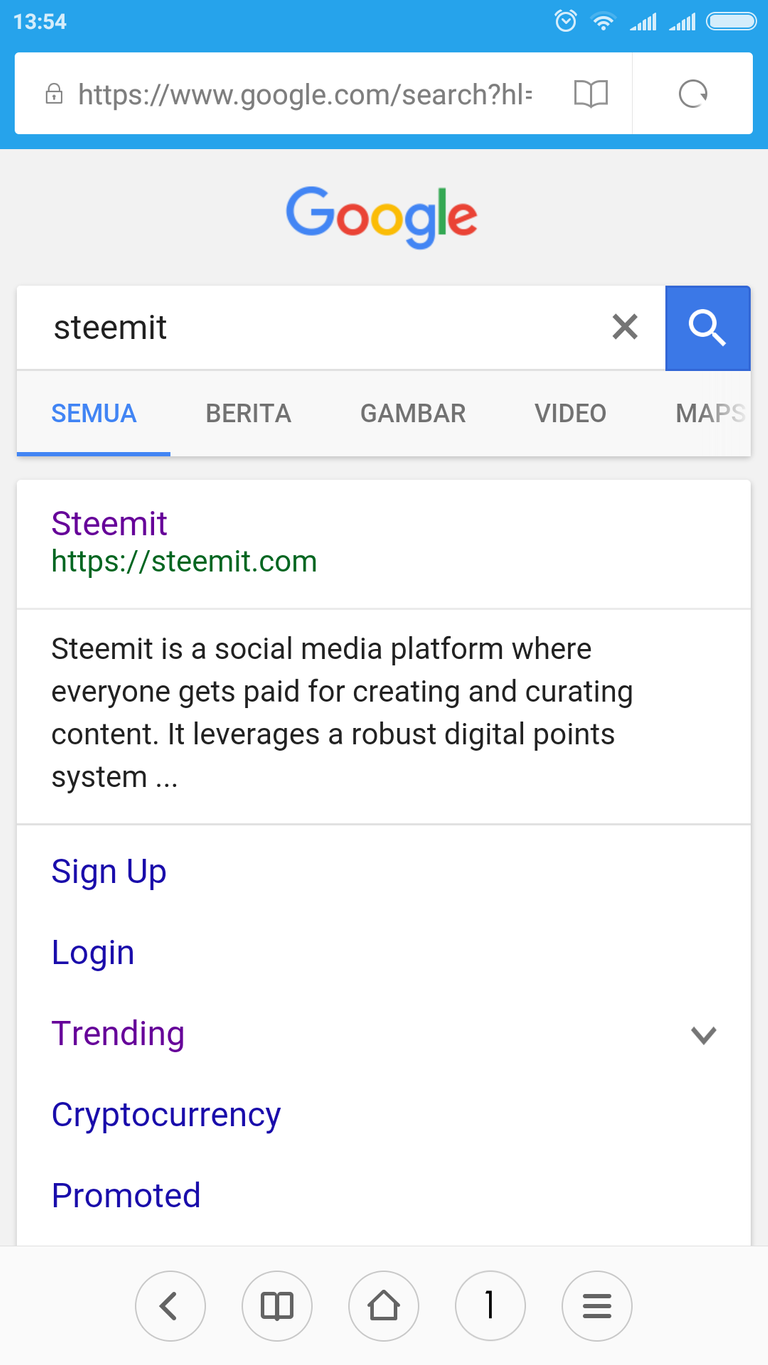
Next, select sign up then fill in your steemit account name. Then press Continue.
Fill in your email address. Then press Continue.
Next select the image that matches the topic. Then click verify.
Then enter country code, according to country and phone number. Then click continue.
Then wait for the confirmation code directly to the sms to mobile phone, and enter the confirmation codewlu press Continue as shown below.
Then will mencul confirm the success of mobile phone verification. As follows
Wait for confirmation from the second email as follows
Open the second reply email and click the link to continue the account creation process
After clicking the link, click i agree
Next save the account name and password.
Copy the password and paste into the second column, and check both lists. Then click create account.
Recharge your account and password. Then click login
Until the welcome page appears.
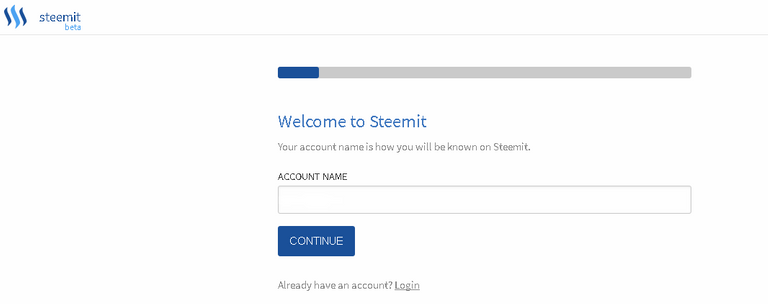
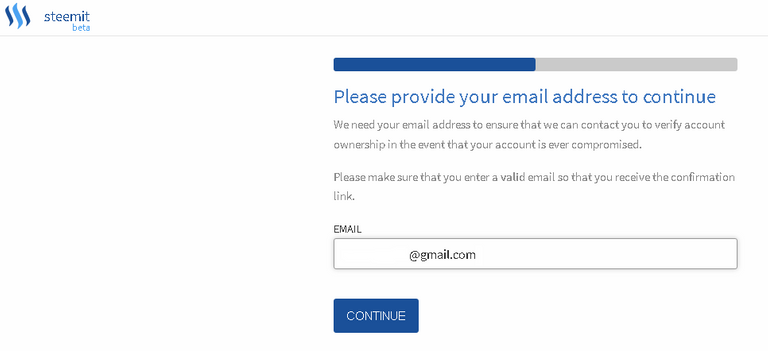
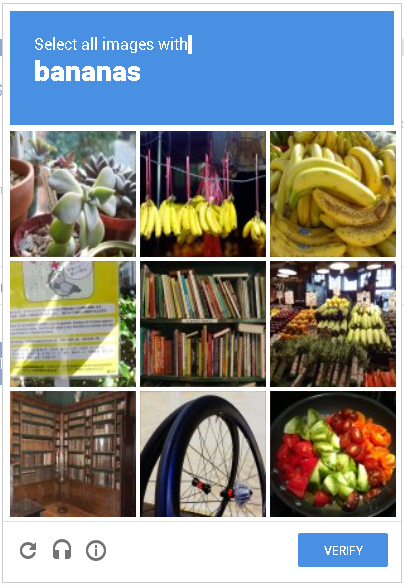
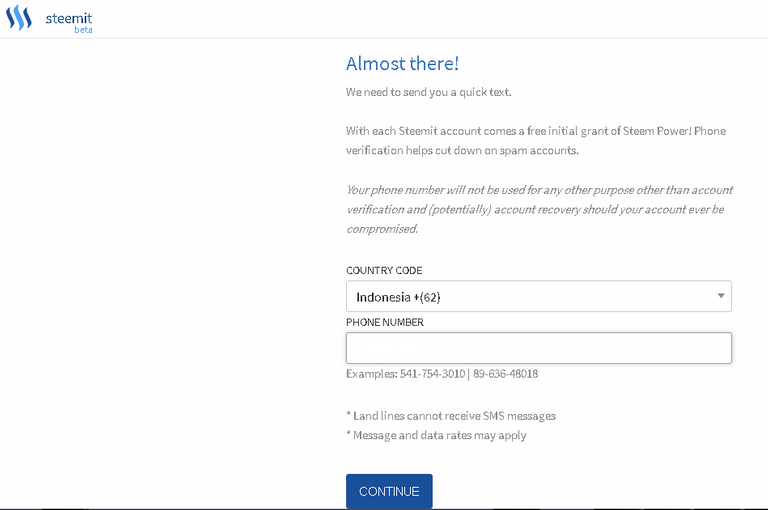
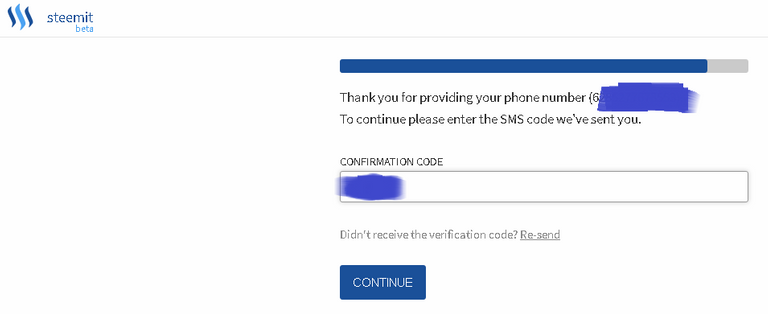
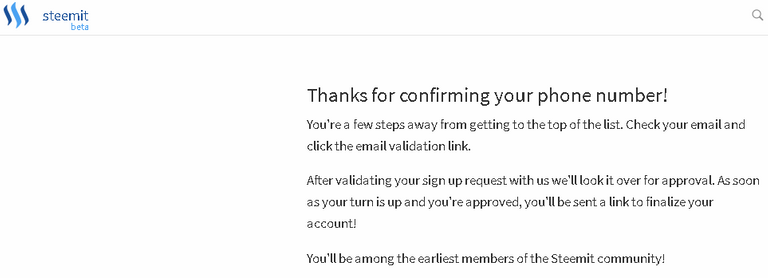
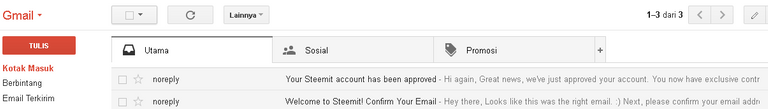
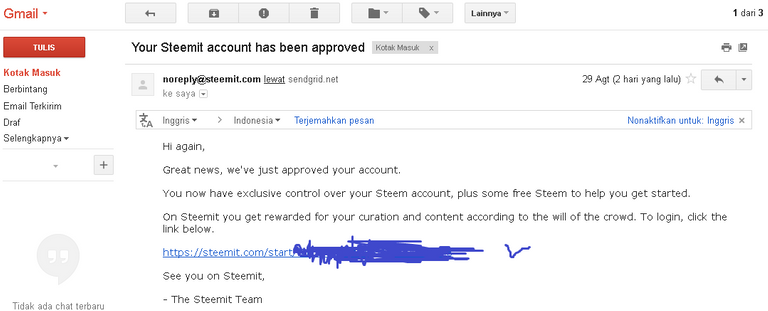
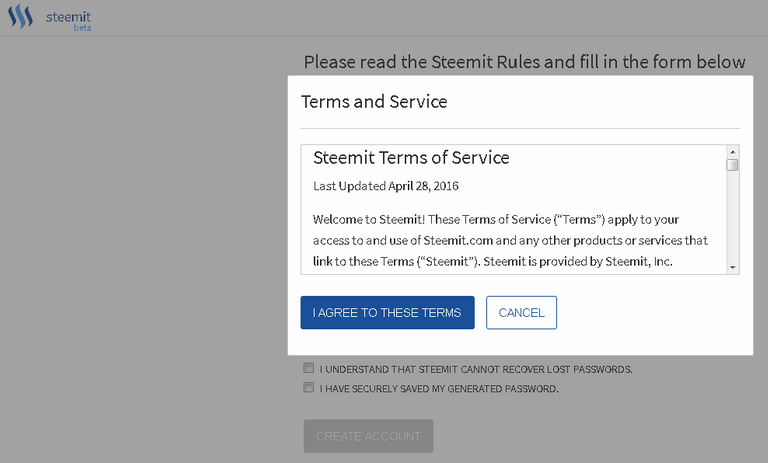
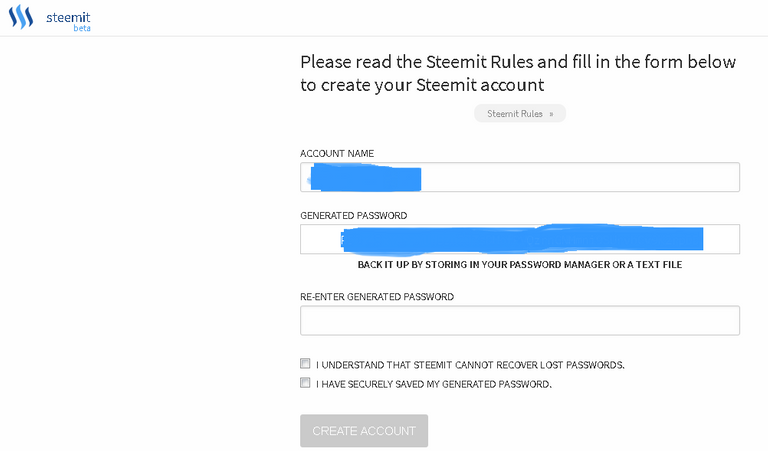
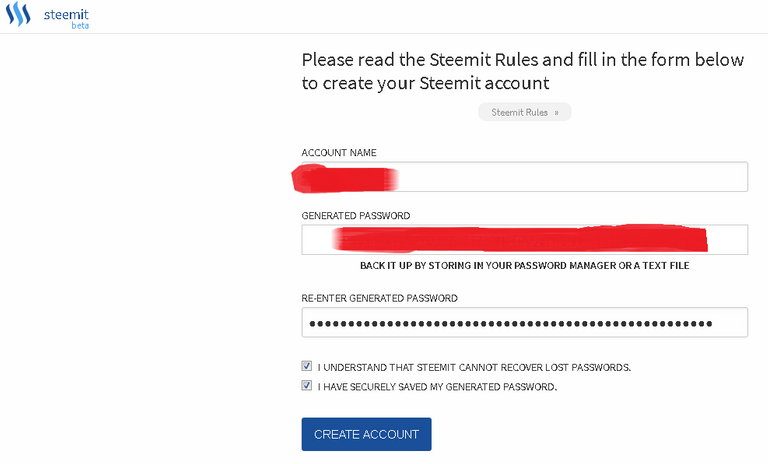
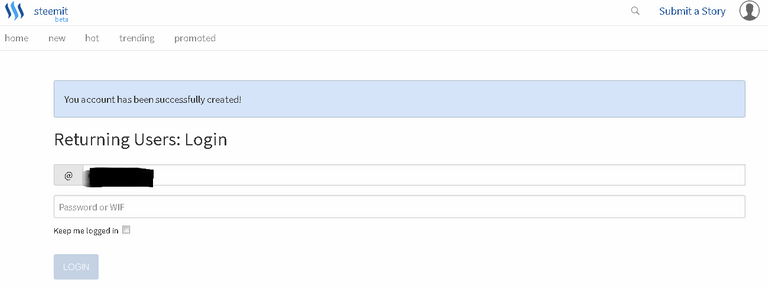
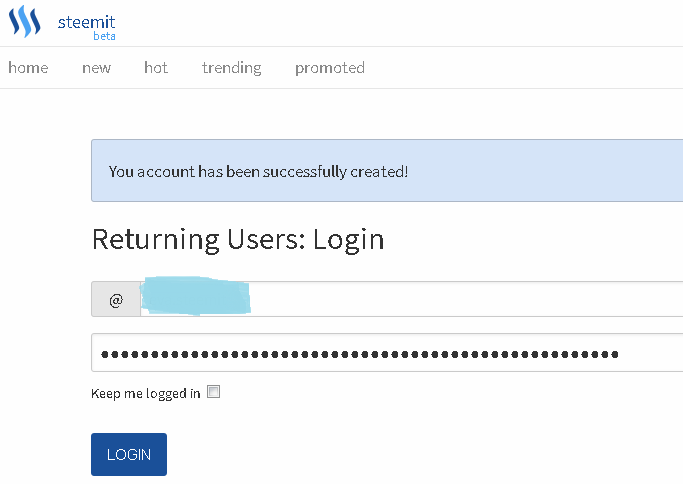
Congrats on creating an account, good luck.
For steemer,...
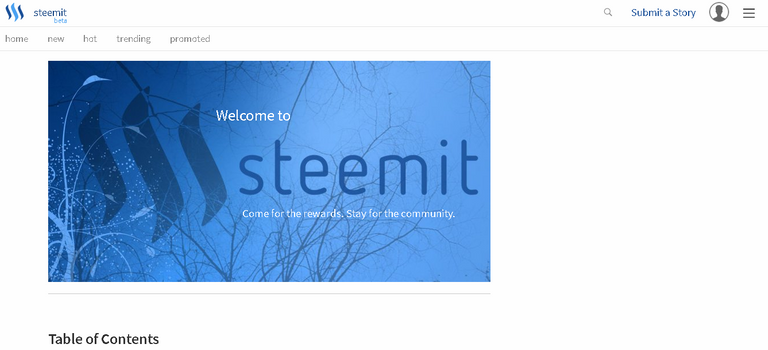
Interesting! Nice! I upvoted you!
PD: join me in this world of steemit looking my posts, rare content about this world, maybe you like it, maybe not, anyways, We can grow up together follow me and I follow you! :D
Thx for your attention,...
nyan singoh kacarong yang laen cara daftar steemit..
InsyaAllah, carong,...
good idea
yang bahasa inggris kurang pengeditan..
gambar yg dibahsa indonesia kopas ke bahasa inggris biar rapi dan kinclong..
artikelnya ok. cuma perlu perbaikan itu saja..
Sudah diperbaiki bahasa inggrisnya, apakah ada kekurangan lagi?
Ayo bantu,...
sudah oke. dan sudan rapi..😊😊
Congratulations @btz.com! You have completed some achievement on Steemit and have been rewarded with new badge(s) :
Click on any badge to view your own Board of Honor on SteemitBoard.
For more information about SteemitBoard, click here
If you no longer want to receive notifications, reply to this comment with the word
STOP