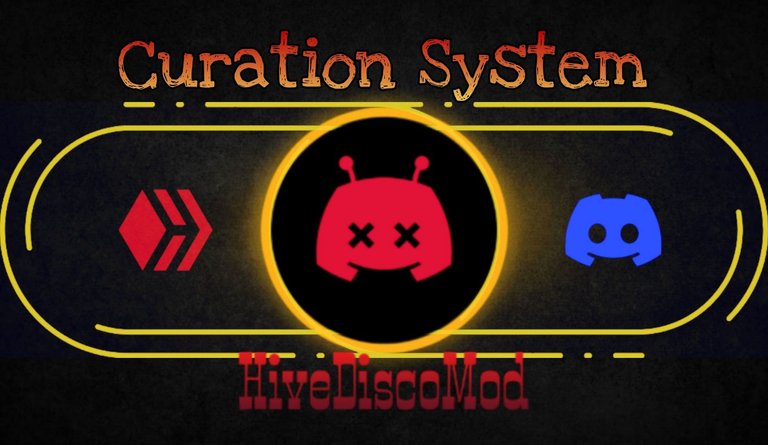
Without the proper tools to organize and incentivize efforts, curating can easily get chaotic and tedious for committed curation projects and communities.
With that in mind, and by being part of and observing various curation projects' needs. The idea of this Discord Bot materialized, to offer the community a set of publicly available tools that help streamline their curation workflow.
It has been a while since I've done a post about the updates made to HiveDiscoMod. Not for the lack of them, but most were small updates, improvements, or minor functionality additions that I didn't feel worth mentioning.
However, this is an update that brings major Curation capabilities for communities and curation projects!
Curation Management and Curators' Payroll (based on what they curated!)
So without further ado, I will delve into this curation system, and how to set it all up.

⚙ Setting Things Up!
/settings
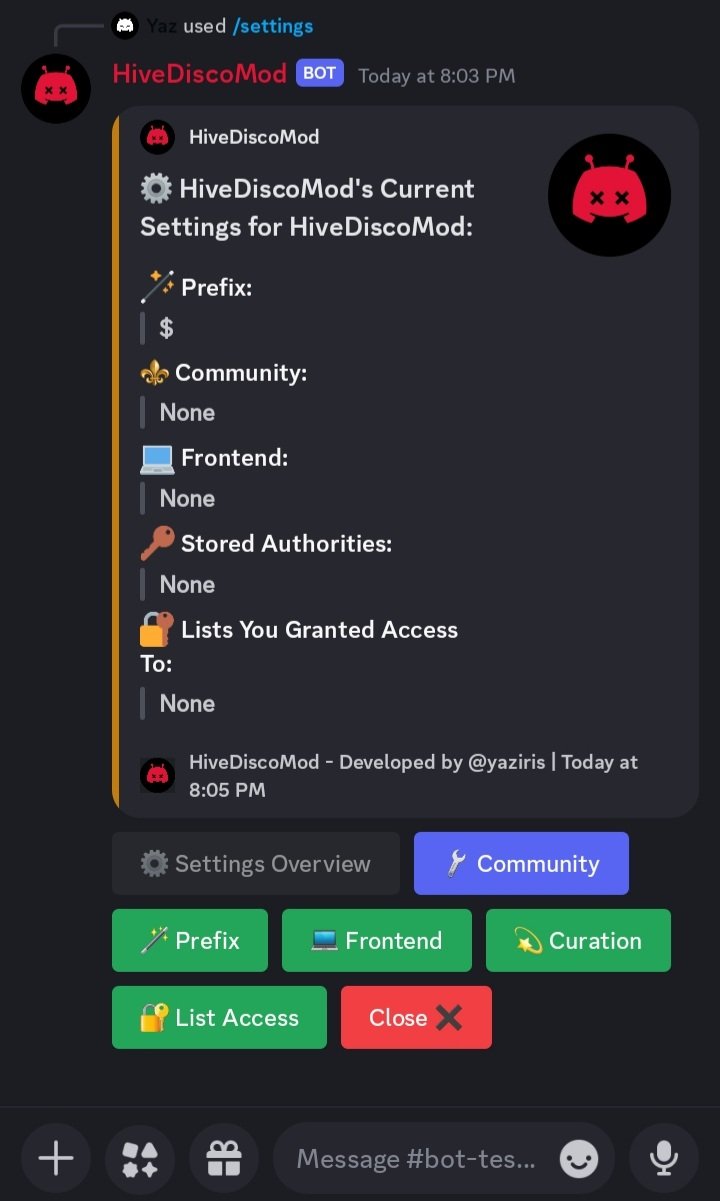
Using the /settings slash command, you'll be able to pull up the settings panel if you're an Admin in the server.
I won't be going through all the various stuff and functionalities the bot offers, you can read about those in their relevant posts.
Once we click the Curation button, there won't be much, until we setup the curation account in the server.
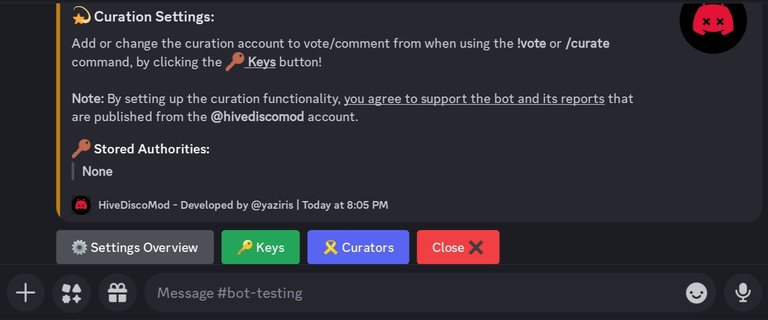 | 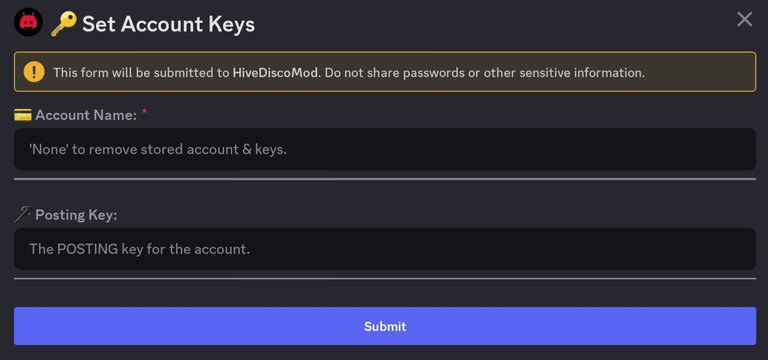 |
For that we click on "🔑 Keys", then add the curation account's name and its POSTING key.
The bot will immediately encrypt and just store the encrypted version of the key. Which can only be decrypted and used by the bot!
(The account and the encrypted key can be removed at any time)
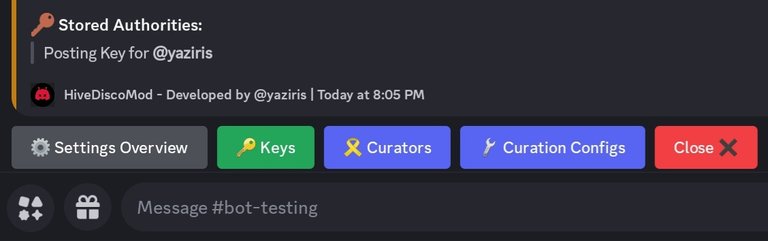
Once that's all set up, we can now assign curators in the server, and access the curation preferences (configs) panel.
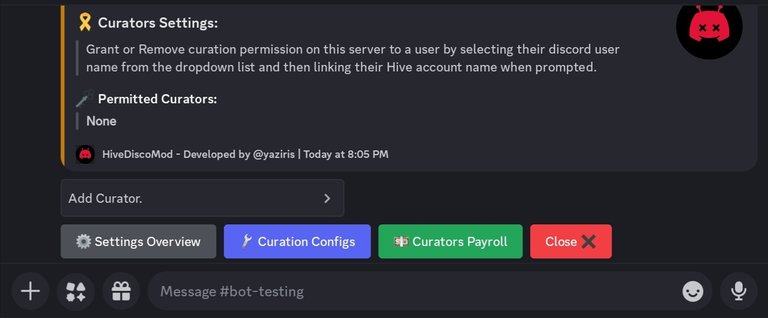
To add a curator in the server, and thus permit them to use the curation commands; We simply click on the "Add Curator" Dropdown menu, which would list all members in the server to select from.
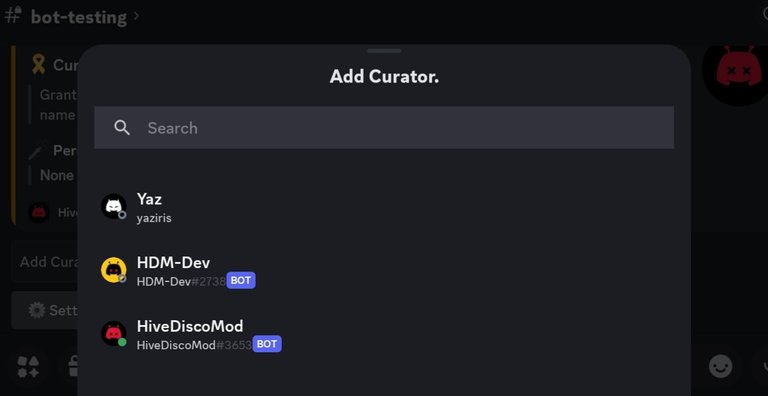
After selecting the discord member of choice, you will be asked to link their Hive account. Just add their Hive account name with or without the @.
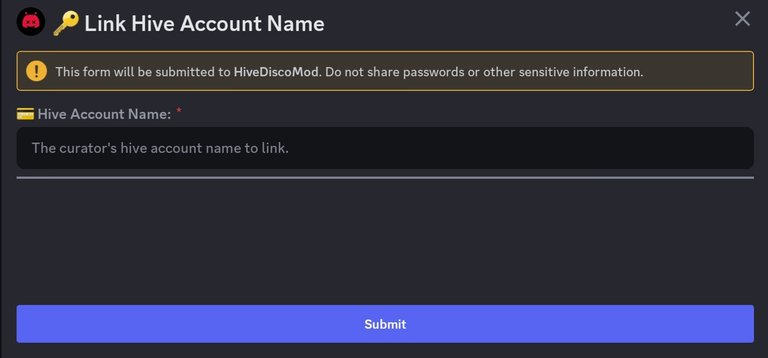
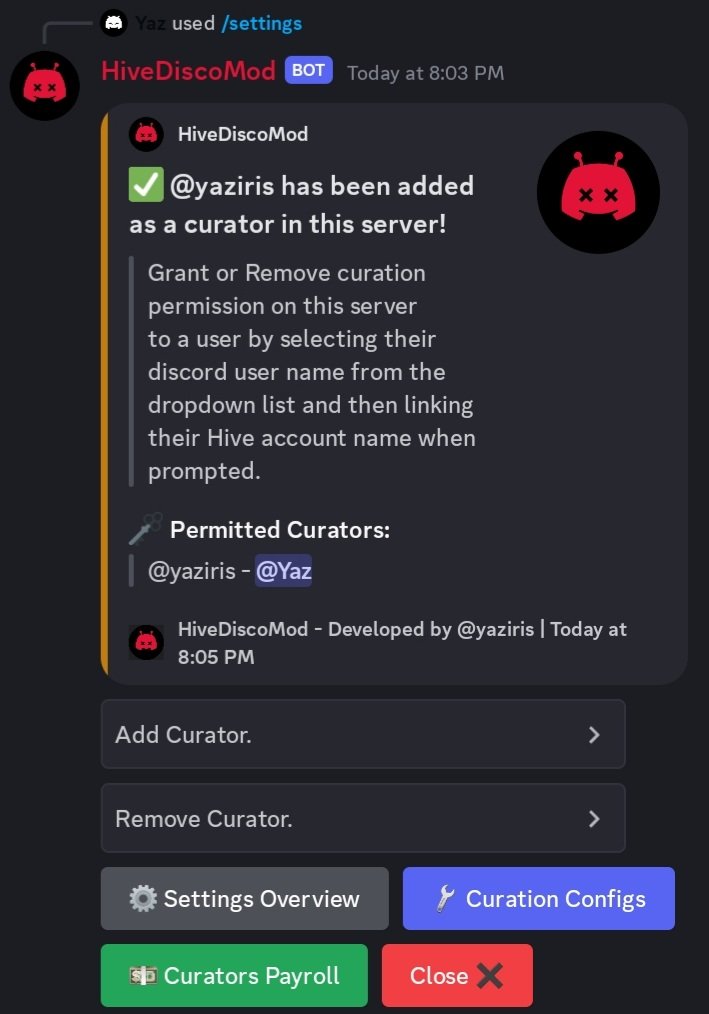
When that's done, they would be permitted to use the voting commands in the server. And their curation will be tracked (This is mainly for the curators payroll functionality that will be talked about in a bit)
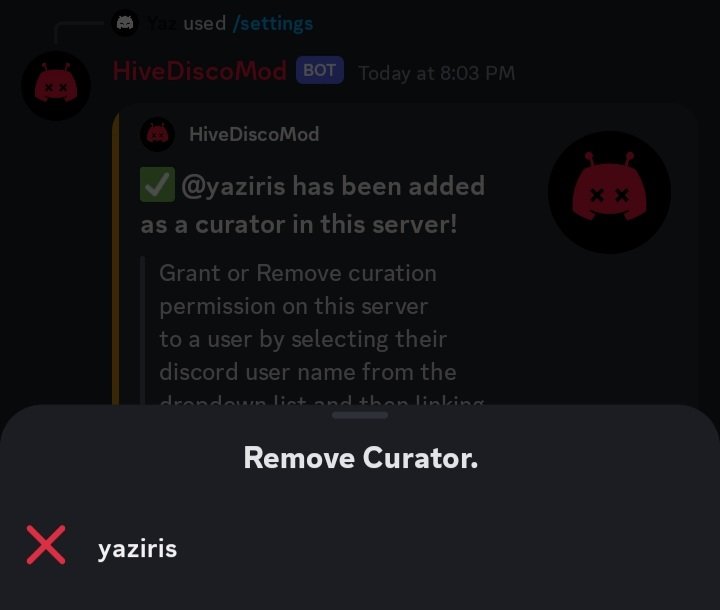
Similarly, to remove a curator and revoke their permission. Just click the "Remove Curator" dropdown and select their name from the list.
NOTE: Currently, anyone that has the "Manage Messages" permission in the server, will also be able to use the voting commands. However, this was the old way and it wasn't that convenient, so it might be retired gradually.
🔧 Curation Configs
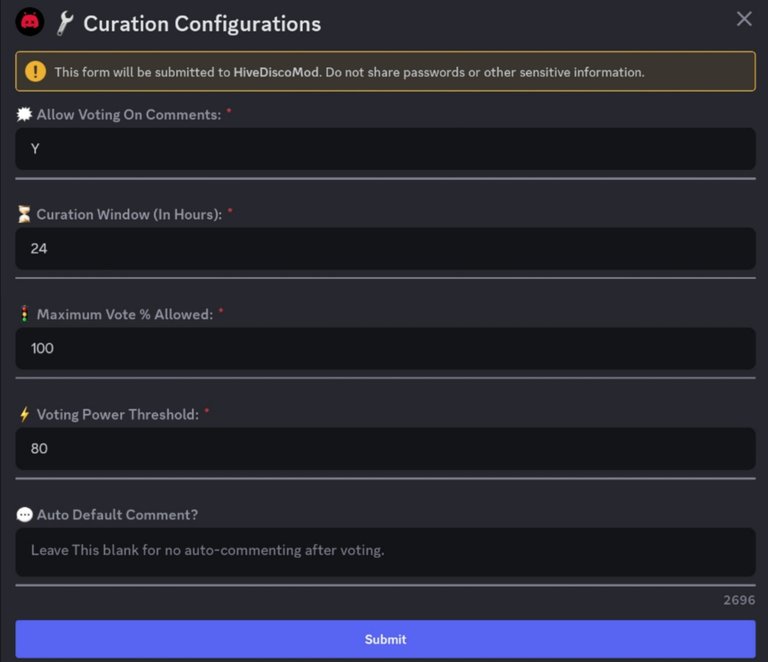
They are mostly self explanatory, but here's a quick run down of what each will do.
|
|
| Y or N answer, which represents that exactly. If Not allowed, curators in the server won't be able to vote anything that isn't a main post. |
|
|
| This is the max age of a post/comment in which curators are allowed to vote on it. It's represented in Hours. So if you want to allow voting on a maximum of 3 days old posts for example, you'd do '72'. |
|
|
| The highest vote percentage curators can use when voting a post/comment in the server. Setting that at '50' means curators can only vote with 50% weight from the set curation account. |
|
|
| This is the voting mana of the curation account at which all voting from the server will be halted if it drops below that designated number, until the account's mana regenerates. |
|
|
|
Adding a text/code in this box, will activate the auto-commenting with that default comment after voting functionality. You can use any HTML/MarkDown allowed on chain, and it will be used as inputted. Emptying out this field, would switch you to the manual "Leave a comment" button that you can use and type in any comment you want instead, in case you want to comment after voting. |
With all that set. Permitted curators in the server can just use the /curate command, input their desired curation vote %, the link to the post/comment. And the rest is vote! 😎
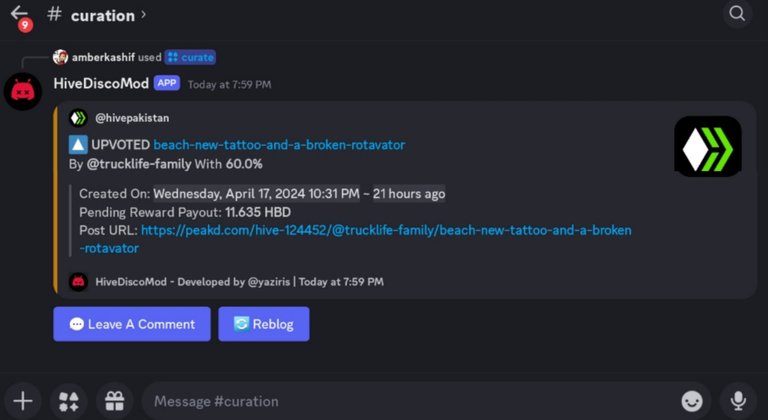

💵 Curators Payroll
/payrolls
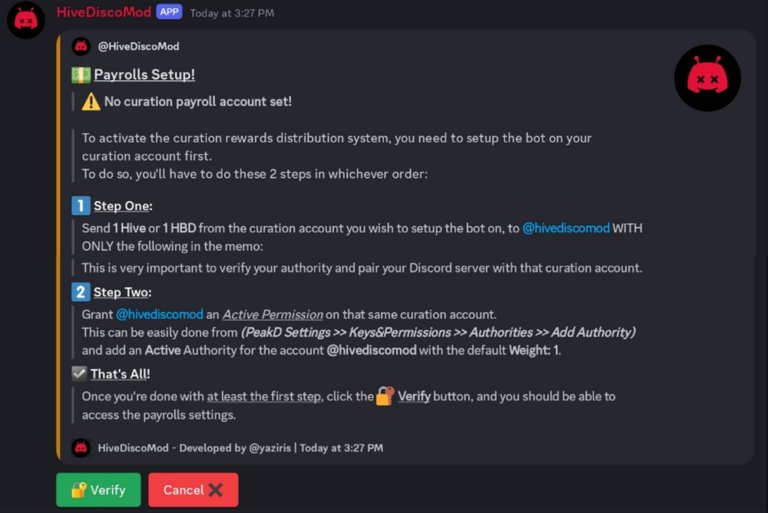
From the "Curators" settings panel, or by using the /payrolls slash command. The payrolls interface comes up, where we can setup the account to distribute payouts. Whether for the delegations curation rewards system, or for the Curators Payouts which is the subject in this post.
Follow the steps that show up to go through linking the payouts account with the discord server you're using and setting it up.
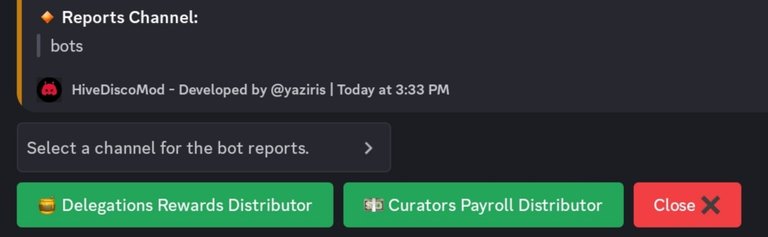
Once the account is verified and it has the correct authority granted.
The different payroll buttons would show up, select the "Curators Payroll" to get started!
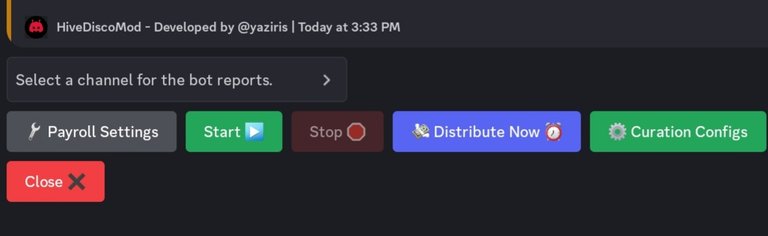
From there, you can "Start" the daily Curators payroll, "Stop" it, or "Distribute Now" on demand.
Or change the settings for the curators payroll by clicking the "Payroll Settings" button and filling in the variables.
🔧 Curators Settings
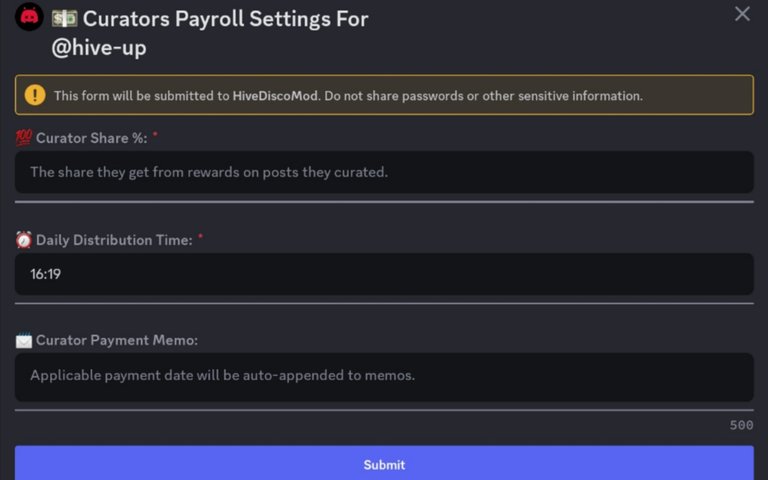
Again, self explanatory. Here are a few details, however.
|
|
|
This is the percent assigned curators will be getting paid from what they have curated. The bot will track all the posts curated by each curator in the server, and will distribute this share to the curator once the post they curated pays out (7 days.) |
|
|
|
The time for the automatic daily payout distribution, denoted in a 24h UTC format. Note: If you have the delegations rewards payroll active too, they both share the same set timing to run. |
|
|
|
This is an optional text you can include in the memos with the payment transfers. By default, the date and time of the applicable payout, will be appended to the memos. Whether you add a custom text or you leave this field blank. For example; if you add the text "Thank you for your help!", and the time for distribution was set at 03:00, with the date of that applicable payment 2024-06-09 Thank you for your help! (2024-06-09 03:00)Otherwise, if no custom memo text is added, it will just be: (2024-06-09 03:00) |

Some Technical Details:
The bot will track all posts curated through it by each curator in the server.
The curator payouts are calculated based on the percent share of the curation rewards for the posts that got curated by that curator. Depending on the share set by the curation project.
Curators will get their share from the rewards once the curated posts have paid out (After the 7 days curation window.)
And those payouts will be distributed on a daily basis.
In case of a missed payment due to insufficient funds or any other reason, the missed payments will accumulate up to 7 days of missed payments, and will be paid out once whatever issue is resolved.
The bot will charge a fee of 1% when using the Curators Payroll system. Which will help with offsetting some costs of developing, updating, running and maintaining the services offered by it.

That's all for now. And as always, if you have any questions, feedback, and/or suggestions. Feel free to leave them in the comments. Or DM me on Discord (yaziris)

 |
Your Friendly Discord Bot For Your Hive Community And Delegations Curation Rewards Distribution Needs! |

!discovery 30
@tipu curate
Thank you! Much appreciated 😎
Congratulations @yaziris! You have completed the following achievement on the Hive blockchain And have been rewarded with New badge(s)
Your next target is to reach 37000 upvotes.
You can view your badges on your board and compare yourself to others in the Ranking
If you no longer want to receive notifications, reply to this comment with the word
STOPCheck out our last posts: