Summary
The wiki game is an easy and informative game you can play on most wikis. The game works great on Wikipedia.
Introduction
I have always loved to read wikis. I created a small game based on this. This game works on any wiki. But it works best on Wikipedia. What is the wiki game? I am going to explain.
What You Need to Play the Wiki Game
Before I go into how to play the game, there are a few things to go over. While this game works on most wikis, there needs to be a good amount of content for it to work best. If there is too little content, the game will get boring fast. There also needs to be an option for the wiki to send you to a random page. You can play the game without this option, but it won't be as random. That is part of the fun for me. Now onto how to play the game.
Pick a Random Page
The first step of the game is to pick a random page. This game works great on Wikipedia. On the Wikipedia page, this option is on the sidebar. On the Wikipedia application, the random option is on the front page. This screenshot shows both options.
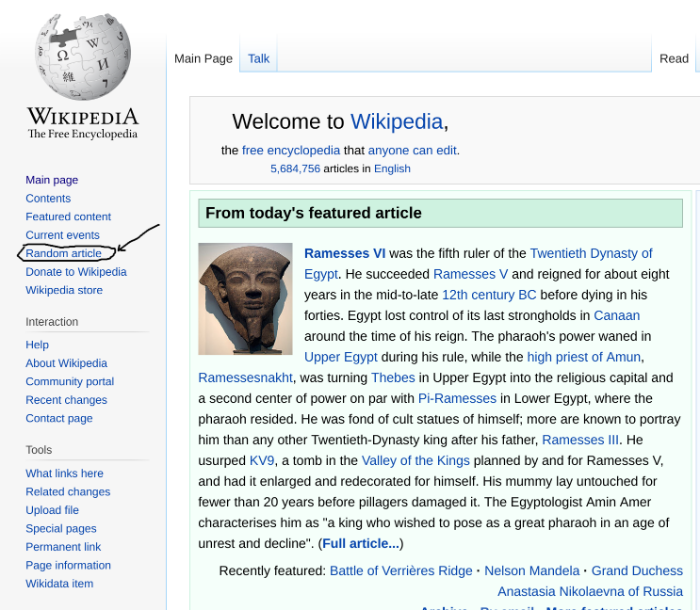
Look over the random page you arrive at. You need to find out if you are interested in the topic and want to learn more. Look at the pictures and read a little of the text on the page. If you like the topic read the whole page. If you don't like the topic, jump to another random page and start over again.
Click on Related Topics
If you liked the random topic click on a link on the page that leads to a related topic you would like to read about. On this new page repeat the steps. Keep doing this until there is nothing else that interests you, or you run out related topics to read. The idea is to create a chain of topics starting the with the first random page.
What Are Topic Chains?
The chains you create give you an idea of the topics you like. The idea is to build chains until you reach a natural stopping point. I keep track of chains with a text editor. I save mine to Google Docs. But you don't have to do this.
An Example Topic Chain
Here is an example chain I made. I started with a page about Roman Chytilek a Chess Grandmaster. I like chess, and I found this page to be interesting. I saw a link to a page about FIDE. FIDE is an international Chess organization. I remember hearing about FIDE before so I clicked on the link to read more. On the FIDE page, I saw a link to a page about Elo rating. I know some video games I like to play use systems based on Elo rating. I was curious to learn more. I click on the Elo rating page. I was curious to learn more about Arpad Elo. He is the creator of the Elo rating system. I clicked a link to find more about him. At this point, there were no more related topics that still held my interest. So I stopped this topic chain here. I created a chain with four links.
Example Chain
Roman Chytilek > FIDE > Elo rating > Arpad Elo
Why the Wiki Game Is Fun
Why is the wiki game is fun? The wiki game is a way to learn about things you might not normally read about. On a large wiki like Wikipedia, the number of topics to cover will seem endless. Playing the game is a fun way to learn lots of random things. I also think creating and saving topic chains is fun. If I really like the topics I saved it can be a starting point for doing more specific research on that topic.
Things to Remember
Like mentioned before this game works best on wikis with lots of content. With too little content you won't really be able to make chains. Things will get boring as you will end up reading the same subjects over and over. You also need the ability to go to random pages for the game to feel more fun. But you could start on a page of your choice if you had to. Wikipedia works best as it has lots of content and a random page picker. But, there are other options. TV Tropes has both options and plenty of things to read about. Some video game and TV series have enough information that the wiki game will work well on wikis about them.
Review of How to Play the Wiki Game
- Pick a wiki with lots of information on it.
- Pick a random page.
- If you like the page read it.
- Click on a link to a related topic you like if there are any.
- Keep on doing this and keep track of the topic chain you create
- Once you run out of related topics to jump to start over.
Article sources
- Wikipedia for information and website picture.

My Other Online Writing
If you have a chance check out some of my other online writing. You can check out other posts on my Steemit blog or read one of my HubPages articles.
Congratulations! This post has been upvoted from the communal account, @minnowsupport, by zEric7x from the Minnow Support Project. It's a witness project run by aggroed, ausbitbank, teamsteem, theprophet0, someguy123, neoxian, followbtcnews, and netuoso. The goal is to help Steemit grow by supporting Minnows. Please find us at the Peace, Abundance, and Liberty Network (PALnet) Discord Channel. It's a completely public and open space to all members of the Steemit community who voluntarily choose to be there.
If you would like to delegate to the Minnow Support Project you can do so by clicking on the following links: 50SP, 100SP, 250SP, 500SP, 1000SP, 5000SP.
Be sure to leave at least 50SP undelegated on your account.